Product Description
Inspiring Photos, Brilliant 4K
The EOS M50 is a compact interchangeable lens camera for aspiring photographers looking for an easy way to boost the quality of their photos and videos. With clear, high-resolution 4K UHD 24p video, you can capture the incredible details and cinematic moments of your life at home or wherever your adventures take you. Snap vibrant, eye-catching photos with a 24.1 Megapixel (APS-C) CMOS Sensor using the built-in Electronic Viewfinder or Vari-angle Touchscreen LCD. Thanks to the fast and improved Dual Pixel CMOS Autofocus system, you can quickly lock focus on your subject to make sure you don't miss the action. See how the EOS M50 can easily deliver the high-quality photos and videos you've always imagined.















Improved Dual Pixel CMOS AF and Eye Detection AF.
Improved Dual Pixel CMOS AF and Eye Detection AF
The EOS M50 delivers improved Dual Pixel CMOS AF for fast, accurate autofocus that helps you get the photo you want right as the moment happens. When used with the EF-M 15–45mm f/3.5-6.3 IS STM lens, the autofocus area includes up to 99 AF points within an 80% x 80% range, and can be expanded up to 143 AF points to cover an image area of approx. 88% horizontal by 100% vertical when combined with select compatible lenses. The new Eye Detection AF analyzes the image and automatically determines where to focus based on your subject's eyes, helping to ensure a treasured headshot or once-in-a-lifetime moment with your best friend is captured in sharp detail.
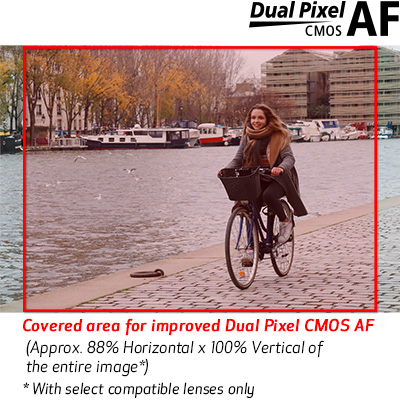
24.1 Megapixel (APS-C) CMOS Sensor with ISO 100-25600 (H: 51200).
24.1 Megapixel (APS-C) CMOS Sensor
The EOS M50 camera features a 24.1 Megapixel (APS-C) sensor capable of capturing high-resolution image and video files. At 24.1 Megapixels, the EOS M50's sensor delivers images suitable for enlargements with sufficient resolution for significant cropping. Whether making poster-sized prints, zooming in on a particular detail or making beautiful 4K videos, the EOS M50's sensor is up to the task. An ISO range of 100-25600 (H:51200) means images can be captured with low noise and high detail, even in dimly lit situations.

4K UHD* 24p and HD 120p** for Slow Motion.
4K UHD* 24p and HD 120p**
Many new televisions feature 4K Ultra HD resolution, which delivers far greater detail than HDTV. The EOS M50 camera can record in 4K UHD* at 24 frames per second, which gives your videos a cinematic look similar to most movies and TV shows. To showcase your epic and special moments, a high-speed 120p** mode is possible in HD. When shown at normal speed, this creates a slow-motion effect that can highlight fast action like sports or even delicate moments like the wind through someone's hair. 4K frame cropping lets you select a portion of the 4K video frame you've captured and create a high-resolution still image, all in-camera.

* Shooting at 23.98p is possible. Shooting takes place by cropping pixels from the center of the sensor. Contrast detection AF is used.
** AF is fixed. Playback is 1/4 slow motion playback (29.97p).
Built-in OLED EVF*** with Touch and Drag AF.
Built-in OLED EVF*** with Touch & Drag AF
In certain situations, like a bright sunny day, a viewfinder is preferable to a screen. The built-in high-resolution electronic viewfinder*** on the EOS M50 camera features approximately 2,360,000 dots so you can see high amounts of detail in what you're capturing. Its Organic Light Emitting Diode (OLED) technology offers high-contrast, high-color images that can help properly display the scene you want to capture. Touch and Drag AF lets you use the rear screen as a touchpad while you're using the viewfinder, so you can choose what you want the camera to focus on with just a tap of your finger and without moving the camera away from your face.
*** The EOS M50 camera's EVF does not support a display change to the vertical layout.


Vari-angle Touchscreen LCD.
Vari-angle Touchscreen LCD
The EOS M50 is the first EOS M series digital camera to feature a Vari-angle Touchscreen LCD, which has a flexible tilt range ideal for high-angle and low-angle shooting, and composing and reviewing your photos. Tap the screen during Live View while taking photos or videos and thanks to Dual Pixel CMOS AF, the EOS M50 will quickly lock focus to that location in the image. Touch gestures can be used for zooming in or swiping through images you've taken, and easily accessing menu and quick control settings.

Built-in Wi-Fi^, NFC^^ and Bluetooth^^^ Technology.
Built-in Wi-Fi®^ Capability
The EOS M50 camera is designed to make using Wi-Fi®^ connectivity fast and easy. It can transfer files directly to a compatible smart device using the Camera Connect app. Simply connect to the Camera Connect app^ to transfer images to your smart device, then share and upload from the device directly to various social media sites and web services or print directly to compatible wireless Canon printers. The EOS M50 also supports EOS Utility, allowing remote Live View shooting, precise focusing and easy setting changes right from your computer.
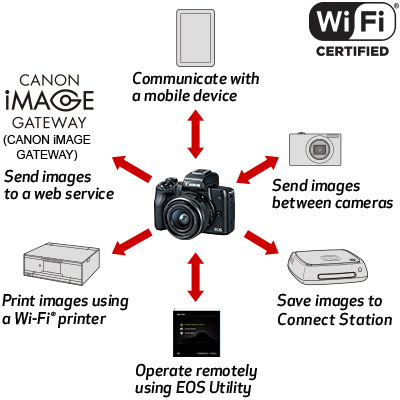
Built-in NFC^^ Capability
With its built-in NFC (Near Field Communication) capability^^, the EOS M50 camera connects directly to compatible Android devices as well as Canon's Connect Station CS100 device by simply touching the NFC icon located on the camera to the device.

Built-in Bluetooth®^^^ Capability
Bluetooth®^^^ pairing helps you connect the camera to compatible smart devices using the free Canon Camera Connect app^, and to the optional Wireless Remote Control BR-E1 for remote shooting. This low-energy wireless connection helps preserve battery life while allowing remote control of the EOS M50 camera. It also sends continuously updated GPS location data from your phone, letting you geotag what you've captured so you can know precisely where you took that epic vacation photo. You can also establish a direct Wi-Fi® connection to use your phone as a viewfinder, as well as check and download previously captured photos and videos.

Remote Shooting and Wireless Printing
Wireless capabilities also allow users to use their compatible smart devices^ to remotely control the camera, which is useful for self-portraits and group shots or shooting from a distance as long as the camera is in wireless range. A variety of the camera's expressive capabilities are available to you: use different shooting modes; choose AF frame modes (single-point/face detection); shoot in continuous shooting mode; and utilize the AF button. Just connect to a compatible device using the free Camera Connect app^ to start capturing photos using remote shooting.
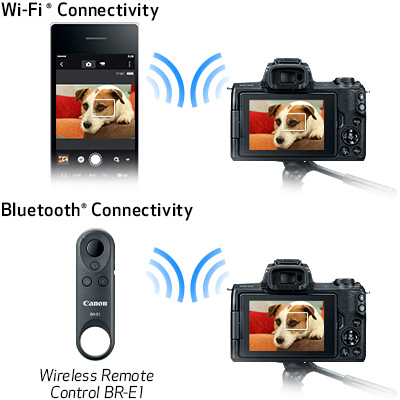
^ Compatible with iOS® versions 9.3/10.3/11.0, Android™ smartphone and tablet versions 4.4/5.0/5.1/6.0/7.0/7.1/8.0. Data charges may apply with the download of the free Canon Camera Connect app. This app helps enable you to upload images to social media services. Please note that image files may contain personally identifiable information that may implicate privacy laws. Canon disclaims and has no responsibility for your use of such images. Canon does not obtain, collect or use such images or any information included in such images through this app.
^^ Compatible with Android™ smartphone and tablet versions 4.4/5.0/5.1/6.0/7.0/7.1/8.0.
^^^ Compatible with select smartphone and tablet devices (Android™ version 5.0 or later and the following iOS® devices: iPhone 4s or later, iPad 3rd gen. or later, iPod Touch 5th gen. or later) equipped with Bluetooth® version 4.1 or later and the Camera Connect App Ver. 2.1.20. This application is not guaranteed to operate on all listed devices, even if minimum requirements are met.
Automatic Image Transfer to Compatible Devices while Shooting.
Automatic Image Transfer
Backing up your photos and videos is easy with the EOS M50camera, which can automatically send what you've captured to your computer and other compatible devices. After the initial setup with the Image Transfer Utility 2 app, all you need to do is leave your camera on when it's connected to Wi-Fi® and the files will be sent without any further effort from you.
† It is necessary to download and install Canon's Image Transfer Utility 2. Connect the camera and computer each to your home network, and only the camera must be paired with ITU2 the first time.

New DIGIC 8 Image Processor with Improved Auto Lighting Optimizer.
DiG!C 8 Image Processor
The EOS M50 camera features the new DIGIC 8 Image Processor, which helps improve autofocus performance, enables you to shoot 4K UHD 24p video and aids with many other advanced features. It comes with an improved Auto Lighting Optimizer, which analyzes the image and helps minimize blown-out areas by maintaining color and detail in the bright parts of a photo. When set to High, it can even smooth the transitions between colors, helping you take impressively lifelike sunrise and sunset photos.

Silent Mode for Quiet Operation.
Silent Mode for Quiet Operation
Sometimes you don't want the sound of a camera interrupting the perfect moment, whether it's the bride saying "I do" or your newborn baby ing. Silent Mode helps you make sure your camera doesn't startle your subject by enabling capture with virtually no shutter sound. This means you can shoot precious moments without worrying about detracting from them.

The EOS M50 is a compact interchangeable lens camera for aspiring photographers looking for an easy way to boost the quality of their photos and videos. With clear, high-resolution 4K UHD 24p video, you can capture the incredible details and cinematic moments of your life at home or wherever your adventures take you. Snap vibrant, eye-catching photos with a 24.1 Megapixel (APS-C) CMOS Sensor using the built-in Electronic Viewfinder or Vari-angle Touchscreen LCD. Thanks to the fast and improved Dual Pixel CMOS Autofocus system, you can quickly lock focus on your subject to make sure you don't miss the action. See how the EOS M50 can easily deliver the high-quality photos and videos you've always imagined.
Improved Dual Pixel CMOS AF and Eye Detection AF.
Improved Dual Pixel CMOS AF and Eye Detection AF
The EOS M50 delivers improved Dual Pixel CMOS AF for fast, accurate autofocus that helps you get the photo you want right as the moment happens. When used with the EF-M 15–45mm f/3.5-6.3 IS STM lens, the autofocus area includes up to 99 AF points within an 80% x 80% range, and can be expanded up to 143 AF points to cover an image area of approx. 88% horizontal by 100% vertical when combined with select compatible lenses. The new Eye Detection AF analyzes the image and automatically determines where to focus based on your subject's eyes, helping to ensure a treasured headshot or once-in-a-lifetime moment with your best friend is captured in sharp detail.
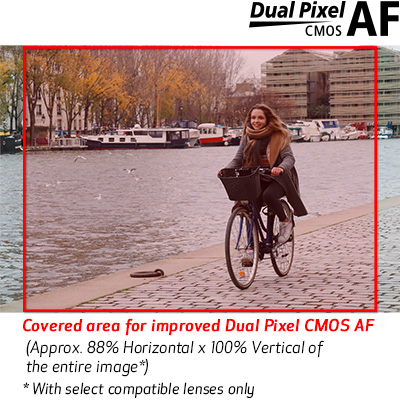
24.1 Megapixel (APS-C) CMOS Sensor with ISO 100-25600 (H: 51200).
24.1 Megapixel (APS-C) CMOS Sensor
The EOS M50 camera features a 24.1 Megapixel (APS-C) sensor capable of capturing high-resolution image and video files. At 24.1 Megapixels, the EOS M50's sensor delivers images suitable for enlargements with sufficient resolution for significant cropping. Whether making poster-sized prints, zooming in on a particular detail or making beautiful 4K videos, the EOS M50's sensor is up to the task. An ISO range of 100-25600 (H:51200) means images can be captured with low noise and high detail, even in dimly lit situations.

4K UHD* 24p and HD 120p** for Slow Motion.
4K UHD* 24p and HD 120p**
Many new televisions feature 4K Ultra HD resolution, which delivers far greater detail than HDTV. The EOS M50 camera can record in 4K UHD* at 24 frames per second, which gives your videos a cinematic look similar to most movies and TV shows. To showcase your epic and special moments, a high-speed 120p** mode is possible in HD. When shown at normal speed, this creates a slow-motion effect that can highlight fast action like sports or even delicate moments like the wind through someone's hair. 4K frame cropping lets you select a portion of the 4K video frame you've captured and create a high-resolution still image, all in-camera.

* Shooting at 23.98p is possible. Shooting takes place by cropping pixels from the center of the sensor. Contrast detection AF is used.
** AF is fixed. Playback is 1/4 slow motion playback (29.97p).
Built-in OLED EVF*** with Touch and Drag AF.
Built-in OLED EVF*** with Touch & Drag AF
In certain situations, like a bright sunny day, a viewfinder is preferable to a screen. The built-in high-resolution electronic viewfinder*** on the EOS M50 camera features approximately 2,360,000 dots so you can see high amounts of detail in what you're capturing. Its Organic Light Emitting Diode (OLED) technology offers high-contrast, high-color images that can help properly display the scene you want to capture. Touch and Drag AF lets you use the rear screen as a touchpad while you're using the viewfinder, so you can choose what you want the camera to focus on with just a tap of your finger and without moving the camera away from your face.
*** The EOS M50 camera's EVF does not support a display change to the vertical layout.


Vari-angle Touchscreen LCD.
Vari-angle Touchscreen LCD
The EOS M50 is the first EOS M series digital camera to feature a Vari-angle Touchscreen LCD, which has a flexible tilt range ideal for high-angle and low-angle shooting, and composing and reviewing your photos. Tap the screen during Live View while taking photos or videos and thanks to Dual Pixel CMOS AF, the EOS M50 will quickly lock focus to that location in the image. Touch gestures can be used for zooming in or swiping through images you've taken, and easily accessing menu and quick control settings.

Built-in Wi-Fi^, NFC^^ and Bluetooth^^^ Technology.
Built-in Wi-Fi®^ Capability
The EOS M50 camera is designed to make using Wi-Fi®^ connectivity fast and easy. It can transfer files directly to a compatible smart device using the Camera Connect app. Simply connect to the Camera Connect app^ to transfer images to your smart device, then share and upload from the device directly to various social media sites and web services or print directly to compatible wireless Canon printers. The EOS M50 also supports EOS Utility, allowing remote Live View shooting, precise focusing and easy setting changes right from your computer.
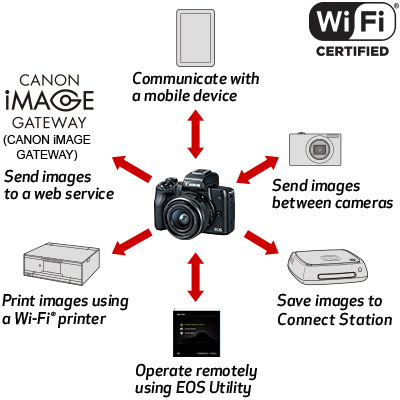
Built-in NFC^^ Capability
With its built-in NFC (Near Field Communication) capability^^, the EOS M50 camera connects directly to compatible Android devices as well as Canon's Connect Station CS100 device by simply touching the NFC icon located on the camera to the device.

Built-in Bluetooth®^^^ Capability
Bluetooth®^^^ pairing helps you connect the camera to compatible smart devices using the free Canon Camera Connect app^, and to the optional Wireless Remote Control BR-E1 for remote shooting. This low-energy wireless connection helps preserve battery life while allowing remote control of the EOS M50 camera. It also sends continuously updated GPS location data from your phone, letting you geotag what you've captured so you can know precisely where you took that epic vacation photo. You can also establish a direct Wi-Fi® connection to use your phone as a viewfinder, as well as check and download previously captured photos and videos.

Remote Shooting and Wireless Printing
Wireless capabilities also allow users to use their compatible smart devices^ to remotely control the camera, which is useful for self-portraits and group shots or shooting from a distance as long as the camera is in wireless range. A variety of the camera's expressive capabilities are available to you: use different shooting modes; choose AF frame modes (single-point/face detection); shoot in continuous shooting mode; and utilize the AF button. Just connect to a compatible device using the free Camera Connect app^ to start capturing photos using remote shooting.
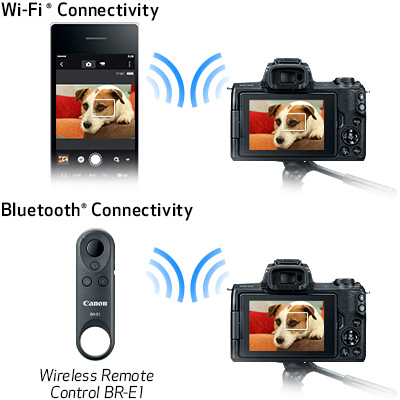
^ Compatible with iOS® versions 9.3/10.3/11.0, Android™ smartphone and tablet versions 4.4/5.0/5.1/6.0/7.0/7.1/8.0. Data charges may apply with the download of the free Canon Camera Connect app. This app helps enable you to upload images to social media services. Please note that image files may contain personally identifiable information that may implicate privacy laws. Canon disclaims and has no responsibility for your use of such images. Canon does not obtain, collect or use such images or any information included in such images through this app.
^^ Compatible with Android™ smartphone and tablet versions 4.4/5.0/5.1/6.0/7.0/7.1/8.0.
^^^ Compatible with select smartphone and tablet devices (Android™ version 5.0 or later and the following iOS® devices: iPhone 4s or later, iPad 3rd gen. or later, iPod Touch 5th gen. or later) equipped with Bluetooth® version 4.1 or later and the Camera Connect App Ver. 2.1.20. This application is not guaranteed to operate on all listed devices, even if minimum requirements are met.
Automatic Image Transfer to Compatible Devices while Shooting.
Automatic Image Transfer
Backing up your photos and videos is easy with the EOS M50camera, which can automatically send what you've captured to your computer and other compatible devices. After the initial setup with the Image Transfer Utility 2 app, all you need to do is leave your camera on when it's connected to Wi-Fi® and the files will be sent without any further effort from you.
† It is necessary to download and install Canon's Image Transfer Utility 2. Connect the camera and computer each to your home network, and only the camera must be paired with ITU2 the first time.

New DIGIC 8 Image Processor with Improved Auto Lighting Optimizer.
DiG!C 8 Image Processor
The EOS M50 camera features the new DIGIC 8 Image Processor, which helps improve autofocus performance, enables you to shoot 4K UHD 24p video and aids with many other advanced features. It comes with an improved Auto Lighting Optimizer, which analyzes the image and helps minimize blown-out areas by maintaining color and detail in the bright parts of a photo. When set to High, it can even smooth the transitions between colors, helping you take impressively lifelike sunrise and sunset photos.

Silent Mode for Quiet Operation.
Silent Mode for Quiet Operation
Sometimes you don't want the sound of a camera interrupting the perfect moment, whether it's the bride saying "I do" or your newborn baby ing. Silent Mode helps you make sure your camera doesn't startle your subject by enabling capture with virtually no shutter sound. This means you can shoot precious moments without worrying about detracting from them.

Type
Type
Digital single-lens non-reflex AF/AE camera
Recording Media
SD/SDHC/SDXC memory card
* UHS-I compatible
Image Format
Compatible Lenses
EF-M lens (and EF/EF-S lenses when using Mount Adapter EF-EOS M)
Equivalent to approximately 1.6x the focal length indicated on a mounted lens
Image Sensor
Type
Canon CMOS Sensor
Pixels
Effective pixels: Approx. 24.1 Megapixels
Total pixels: Approx. 25.8 Megapixels
- Pixel count may decrease due to image processing.
Pixel Unit
Square pixel approx. 3.72 µm
Aspect Ratio
3:2
Dust Deletion Feature
Auto / Manual
Recording System
Recording Format
EXIF 2.31 (DCF2.0)
Image
JPEG / RAW (CR3 a Canon 14-bit RAW format)
File Size
3:2 Aspect Ratio
Large: 6000 x 4000
Medium: 3984 x 2656
Small 1: 2976 x 1984
Small 2: 2400 x 1600
RAW: 6000 x 4000
C-RAW: 6000 x 4000
16:9 Aspect Ratio
Large: 6000 x 3368
Medium: 3984 x 2240
Small 1: 2976 x 1680
Small 2: 2400 x 1344
RAW: 6000 x 3368
C-RAW: 6000 x 3368
4:3 Aspect Ratio
Large: 5328 x 4000
Medium: 3552 x 2664
Small 1: 2656 x 1992
Small 2: 2112 x 1600
RAW: 5328 x 4000
C-RAW: 5328 x 4000
1:1 Aspect Ratio
Large: 4000 x 4000
Medium: 2656 x 2656
Small 1: 1984 x 1984
Small 2: 1600 x 1600
RAW: 4000 x 4000
C-RAW: 4000 x 4000
File Number
Continuous, Auto Reset, Manual Reset
RAW + JPEG Simultaneous Recording
Yes
Picture Style
Auto, Standard, Portrait, Landscape, Fine Detail, Neutral, Faithful, Monochrome, User Def. 1–3
White Balance
Picture Style
- Auto (Ambience priority)
- Auto (White priority)
- Daylight (Approx. 5200K)
- Shade (Approx. 7000K)
- Cloudy (Approx. 6000K)
- Tungsten light (Approx. 3200K)
- White fluorescent light (Approx. 4000K)
- Flash (Approx. 5200K)
- Custom
- Color temp. (Adjustable from 2500K to 10000K in 100K increments)
White Balance Correction
Blue/Amber: ±9 levels
Green/Magenta: ±9 levels
Viewfinder
Type
Built-in electronic color viewfinder with 0.39-type screen size and approx. 2.36 million dots
Grid Display
3 types
Depth of Field Preview
Provided
Autofocus
Type
Dual Pixel CMOS AF (Face+Tracking AF, Zone AF, 1-point AF)
AF Points
143 / 99 points
AF Working Range
EV -2–18 (at room temperature 73°F/23°C, ISO 100, when using EF-M 22mm f/2 STM)
Focusing Modes
- TTL Autofocus
- One-Shot AF
- Servo AF
- Continuous AF
- MF (Manual Focus)
- MF Peaking
- Electronic Manual Focus on Lens (Focus is manually adjusted after One-Shot AF operation)
Continuous AF
Provided
AF Assist Beam
Built-in LED lamp
Exposure Control
Metering Modes
Real-time metering using the image sensor
- Evaluative metering (384 zones)
- Partial metering (6.4%)
- Spot metering (2.8%)
- Center-weighted average
Metering Range
EV 0–20 (at room temperature 73°F/23°C, ISO 100)
Exposure Control Systems
- Program AE
- Shutter-priority AE
- Aperture-priority AE
- Manual exposure
ISO Speed Range (Recommended Exposure Index)
ISO Auto Range (AUTO mode): ISO 100–6400
Max. ISO Speed (P mode): ISO 25600
Max. Expanded ISO Speed (P mode): ISO 51200
Exposure Compensation
- Manual: ± 3 stops in 1/3-stop increments
- AE Bracketing: ± 2 stops in 1/3-stop increments
AE Lock
Manual / Auto
Shutter
Type
Electronically controlled focal-plane shutter
Shutter Speeds
1/4000 sec. to 30 sec.
Highest flash-sync shutter speed: 1/200 sec.
Self Timer
Off, 2 sec. delay, 10 sec. delay, Custom, Remote Shooting
Time Lag (LCD Monitor On)
Camera Start-up Time
Approx. 1.0 sec.
Built-in Flash
Type
Manual pop-up flash
Guide Number
GN approx. 5/16.4 (ISO 100 m/ft.)
Flash Coverage
Covers approx. 15mm focal length (35mm film size conversion: approx. 24mm)
Flash Exposure Compensation
±2 stops in 1/3-stop increments
External Speedlite
Flash Metering
E-TTL II autoflash
Flash Exposure Compensation
±2 stops in 1/3-stop increments
FE Lock
Provided
External Flash Settings
Flash functions settable with the camera
Drive System
Drive Modes
Single shooting, Continuous shooting (High-speed continuous shooting, low-speed continuous shooting)
Video Shooting
File Format
MP4
Video: MPEG-4 AVC / H.264
Audio: MPEG-4 AAC-LC (stereo)
File Size
Recording Sizes:
3840 x 2160 (4K UHD), 1920 x 1080 (Full HD) and 1280 x 720 (HD)
Frame Rates
[3840 x 2160]: 23.98 fps
[1920 x 1080]: 59.94 fps / 29.97 fps / 23.98 fps
[1280 x 720]: 119.9 fps / 59.94 fps
Metering Mode
Real-time metering using the image sensor
- Center-weighted average
ISO Speed Range (Recommended Exposure Index)
3840 x 2160 (4K UHD)
ISO Auto Range (AUTO and Manual mode): ISO 100–6400
1920 x 1080 (Full HD), 1280 x 720 (HD)
ISO Auto Range (AUTO and Manual mode): ISO 100–12800
Expandable to ISO 25600
Exposure Compensation
±3 stops in 1/3-stop increments
LCD Monitor
Type
TFT color liquid crystal monitor
Monitor Size
3.0 type
Pixels
Approx. 1.04 million dots
Features
Vari-angle
Touch-screen Panel
Electrostatic capacitance type
Brightness Control
Electrostatic capacitance type
Interface Languages
29 (English, German, French, Dutch, Danish, Portuguese, Finnish, Italian, Norwegian, Swedish, Spanish, Greek, Russian, Polish, Czech, Hungarian, Romanian, Ukrainian, Turkish, Arabic, Thai, Simplified Chinese, Traditional Chinese, Korean, Malay, Vietnamese, Indonesian, Hindi, Japanese)
Playback
Display Format
- Single-image display
- 1 shot + information display
- Simple information
- Detailed information
- Histogram
- Lens information
- Picture Style
- Noise reduction
- Correction data
- Index display
- 4-image
- 9-image
- 36-image
- 100-image
- Image rotate
Highlight Alert
Provided
Image Protection
Provided
Direct Printing
Compatible
PictBridge-compatible printers
Resize
Provided
Red-eye Correction
Provided
Direct Printing
Compatible Printers
PictBridge
Printable Images
JPEG and RAW* are printable.
*Prints JPEG images after RAW processing.
Digital Print Order Format
DPOF
DCF-compliant DPOF compatible (Version 1.1)
Customization
Custom Controls (Camera Controls / Buttons Customization)
Functions can be assigned to the following controls (set in Custom Functions):
- Shutter button
- Cross button (up, down, left, right)
- AE lock button
- M-Fn button
- Movie button
Interface
USB Terminal
Micro USB
Audio / Video OUT Terminal
HDMI OUT terminal Type D
HDMI output while recording (shooting screen without sound) available
HDMI output to HDR compatible TVs* available
* Movie playback not supported. JPEG images are not displayed in HDR.
Power Source
Battery
LP-E12
Battery Life
Number of Still Image Shots (CIPA compliant: room temperature 73°F/23°C)
Screen On*: Approx. 235 shots
Electronic Color Viewfinder On*: Approx. 235 shots
Number of Still Image Shots (Eco Mode On) Screen On**: Approx. 370 shots
Movie Recording Time (CIPA compliant: room temperature 73°F/23°C)
Screen On: Approx. 85 min.
Electronic Color Viewfinder On: Approx. 85 min.
Movie Recording Time*** (Continuous Shooting)
Screen On: Approx. 130 min.
Electronic Color Viewfinder On: Approx. 130 min.
* Approx. 290 shots when power saving is enabled.
** Approx. 425 shots when power saving is enabled.
*** Total shooting time when shooting is performed under the following conditions: using default AUTO Mode; without using zooming and other operations; when max. recording time per movie is reached and recording stops/resumes automatically.
Playback Time
Approx. 4 hr.
- Time when playing back a slideshow of still images.
Dimensions and Weight
Dimensions (W x H x D)
Approx. 4.6 x 3.5 x 2.3 in. (116.3 x 88.1 x 58.7mm)
- CIPA compliant.
Weight
Black
Approx. 12.4 oz. / 351g (body only)
Approx. 13.7 oz. / 387g (including battery pack, memory card)
- CIPA compliant.
Approx. 12.5 oz. / 354g (body only)
Approx. 13.8 oz. / 390g (including battery pack, memory card)
- CIPA compliant.
Operating Environment
Working Temperature Range
32-104°F / 0-40°C
Working Humidity Range
85% or less
- Login
-
- Homeshopping
- Sort by Newest
-
- Newest
- Best
- Oldest

