Product Description
Apple Mac Mini MGEQ2
It’s mini in a massive way.
Mac mini is an affordable powerhouse that packs the entire Mac experience into a 7.7-inch-square frame. Just connect your own display, keyboard, and mouse, and you’re ready to make big things happen.
Just big enough to fit everything you want in a desktop.
Mac mini makes everyday tasks a breeze with fourth-generation Intel Core processors, a flash storage option that’s up to 50 percent faster, and wireless performance up to three times quicker than its predecessor. With Intel Iris Graphics or Intel HD Graphics 5000, it also delivers graphics performance up to 90 percent faster than the previous generation. And with great connectivity features like Thunderbolt 2 and support for HDTV, Mac mini makes the perfect centerpiece to any setup.
Powerfully petite.
Carved from a solid block of aluminum, Mac mini has a seamless, unique look that is unmistakably Mac. At less than an inch and a half tall and under three pounds, it keeps a low profile without sacrificing functionality. And it’s still the world’s most energy-efficient desktop computer — it doesn’t just meet ENERGY STAR requirements, it exceeds them up to seven times over. With a computer this compact, the only question is what to do with all that free desk space.
OS X Yosemite. The world’s most advanced desktop operating system.
Easy to use, beautiful to look at, and engineered to take full advantage of your Mac hardware, OS X Yosemite is the world’s most advanced desktop operating system. It comes with an amazing collection of apps for the things you do every day. And it makes your Mac and iOS devices work together in amazing ways.
Great built-in apps for work and play.
Every new Mac comes with iPhoto, iMovie, GarageBand, Pages, Numbers, and Keynote. So you can be creative and productive right from the start. These apps have been updated to match the beautiful design of OS X Yosemite. You also get great apps for email, surfing the web, sending texts, and making FaceTime calls — there’s even an app for finding new apps.
Punches way above its weight.
Mac mini features fourth-generation Intel Core processors, faster integrated graphics, Thunderbolt 2, next-generation Wi-Fi, and plenty of ports. Everything you expect from a Mac. And more.
Fourth-generation
Intel Core processors.
The little engine that does.
With fourth-generation Intel Core processors, Mac mini keeps up with computers twice its size. You can choose a 1.4GHz, 2.6GHz, or 2.8GHz dual-core Intel Core i5. Or go for an even more powerful 3.0GHz dual-core Intel Core i7.
When you’re using processor-intensive applications, Turbo Boost 2.0 increases the clock speed up to 3.5GHz. Hyper-Threading lets each core run two threads, so OS X multitasks even more efficiently. And an integrated memory controller connects fast 1600MHz memory directly to the processor, so it gets right to work on your data. In short, Mac mini is a little box of vroom.
Intel Iris Graphics and HD Graphics 5000.
Every pixel comes alive.
Intel Iris Graphics and Intel HD Graphics 5000 deliver up to 90 percent more pixel-pushing performance than the previous generation of integrated graphics.1 So the video you watch and the games you play are smoother and more responsive. Flipping through photo albums is a breeze. And now you’ve got all the power you need to edit your HD video into a film worthy of a red carpet premiere.
Mac mini Graphics Performance
Up to 90% faster than previous‑generation Mac mini.
1.9X
X-Plane 10
1.5X
StarCraft II
1.2X
Portal 2
Baseline
Storage.
Make it big. And fast.
Fusion Drive.
A high capacity for intelligence.
Fusion Drive combines a 1TB hard drive with amazingly quick PCIe-based flash storage.2 Fusion Drive automatically and intelligently manages your data so that frequently used apps, documents, photos, and other files stay on the faster flash storage, while infrequently used items move to the hard drive. You’ll enjoy shorter boot times and, as the system learns how you work, you’ll see faster application launches and quicker file access. Best of all, you don’t have to do a thing to make it happen.
You can also choose a 500GB or 1TB hard drive.2 Or configure your Mac mini with up to 1TB of flash storage in a solid-state drive for the fastest performance. Flash storage delivers nearly nine times the performance of a disk drive3 — speed you’ll notice when you boot your Mac mini, launch an app, or browse your photo library.
Up To 1TB Fusion Drive
Fusion Drive Performance
Up to 4x faster than 5400-rpm 2.5-inch hard drive.4
4.0X
File Copy - Duplicate 4GB folder
2.2X
System Boot
Baseline
Thunderbolt 2.
The fastest, most versatile I/O in any desktop. Of any size.![]()
Thunderbolt 2 technology in Mac mini is phenomenally fast. The two Thunderbolt 2 ports on Mac mini feature dual 20-Gbps channels for data transfer. That’s up to four times faster than USB 3. But beyond speed, Thunderbolt gives you unprecedented expansion capabilities. You can daisy-chain as many as six Thunderbolt devices to a single port. And since Thunderbolt is based on DisplayPort technology, Mini DisplayPort devices like the Apple LED Cinema Display plug right in, too.
Up To 25x Faster than Firewire 800
USB 3, Wi-Fi, and Bluetooth. You’re very well connected.
Plenty of ports make it ready for anything.
As powerful as Thunderbolt 2 is, it’s just one of your options. If you have a third-party display, you can use the HDMI port to connect it. You can connect two displays to see more of your photos, movies, and documents at the same time. And a built-in SDXC card slot makes it easy to import those photos and videos from your digital camera.
USB 3.
With USB 3 built into Mac mini, you can connect your external hard drive and transfer large files in seconds instead of minutes. Every Mac mini comes with four USB 3 ports — with speeds up to 10 times faster than USB 2 — and you can connect all your USB-compatible devices, including your iPhone, iPad, iPod, or digital camera.
Wi-Fi and Bluetooth.
Powerful 802.11ac wireless technology is built into every Mac mini. It automatically locates your Wi-Fi network, so you can connect and start surfing the web, printing, and streaming your music wirelessly. Bluetooth wireless technology is also built in, so you can connect accessories such as a wireless keyboard and mouse. Wi-Fi and Bluetooth also make it easy to seamlessly share your work with your other devices using Handoff or AirDrop.
Bring your own display, keyboard, and mouse.
Plug your own display, keyboard, and mouse into Mac mini. Turn it on. And just like that, everything works together. That’s one of the great things about Mac mini. You can mix and match it with almost anything.
Use Mac mini with third-party displays, keyboards, and mice. It all just works.
No screen is too big.
It’s easy to connect Mac mini to the biggest screen in the house — your HDTV — courtesy of a built-in HDMI port. All it takes is one HDMI cable to start enjoying movies and TV shows from iTunes, surfing the web, and flipping through your photo library, all in brilliant HD. And when you just want to listen to music, you can play your entire iTunes collection through your home entertainment center, or stream it to a set of speakers in any room via an AirPort Express Base Station.
An inch and a half tall.
And nothing short of amazing.
Sleek aluminum design. A built-in power supply. Mac mini makes the most of every square inch.
Forged ahead. Way ahead.
Mac mini features a 1.4-inch-thin seamless unibody enclosure carved from a single, solid block of aluminum. It’s created using computer numerical control, or CNC, machines — the same kind used by the aerospace industry to build mission-critical spacecraft components. This ensures absolute precision of every component of the Mac mini enclosure. Not to mention a stunning aluminum fit and finish that will make any desk proud.![]()

No detail is too mini.
The power supply is built right into Mac mini. So there’s no bulky brick, and there are fewer cables to connect. Mac mini is clean and well organized on the inside, too. With attention paid to the tiniest details. Like the air intake vent. It’s practically invisible. Mac mini is full of big ideas.
Many ports. Major possibilities.
Mac mini packs a lot of connectivity into a small space. You can daisy-chain up to six peripherals to a single Thunderbolt 2 port. Easily connect Mac mini to your HDTV. And a built-in SDXC card slot makes speedy work of transferring photos and videos from your digital cameras.
Four USB 3 Ports![]()
Two Thunderbolt 2 Ports![]()
HDMI Compatible![]()
Still the world’s most energy-efficient desktop computer.*
6 watts of electricity when idle![]()
Energy efficient.
What Mac mini doesn’t do could be its biggest feat. It doesn’t waste energy. Even though the new Mac mini can deliver a huge performance boost compared with the previous generation, it still uses less than 6 watts of power when idle. Small wonder, then, that it doesn’t just meet ENERGY STAR requirements, it exceeds them — seven times over.
Environmentally friendly.
Mac mini is made from highly recyclable aluminum, and with a built-in power supply, there’s no plastic housing. It’s also free of many harmful toxins commonly present in the desktop computer manufacturing process. Mac mini contains no lead, brominated flame retardants (BFRs), or polyvinyl chloride (PVC). Even its package is designed to be mini, so it’s as efficient as possible to ship.![]()
Advanced power management.
Mac mini uses energy-efficient hardware components that work hand in hand with the operating system to conserve power. OS X never misses a power-saving opportunity, no matter how small. It spins down hard drives and activates mode after a period of inactivity. It even regulates the processor between keystrokes, reducing power between the letters you type.![]()
OS X. It’s what makes a Mac a Mac.
OS X is the operating system that powers every Mac. Built on a rock-solid UNIX foundation, it’s engineered to take full advantage of what the hardware is capable of. It’s designed to be as easy to use as it is beautiful to look at. It comes with an amazing collection of apps you’ll use — and love — every day. And it enables your Mac and iOS devices to work wonderfully together.
Software and hardware made for each other.
OS X is built to bring out the best in your Mac, so you get a fully integrated system in which everything works together seamlessly. It works with the processor in your Mac to deliver the best possible performance. It works with the super-responsive trackpad in Mac notebooks so Multi‑Touch gestures feel natural to use. OS X works with your Mac hardware to keep the entire system up to date while it s.1 Advanced power-saving technologies help extend battery life. And OS X is designed for the gorgeous Mac displays, including high‑resolution Retina displays, so fonts look crisp and graphics are vivid.
Mac and iOS are connected like never before.
With OS X Yosemite and iOS 8, your devices work together in even smarter ways. Now you can make and receive iPhone calls on your Mac, even if your iPhone is in another room. Send and receive both iMessage and SMS text messages on your Mac. Start an email, document, or browsing session on one device and instantly pick it up on another. And turn on the Personal Hotspot on your iPhone right from your Mac so you can get online in an instant.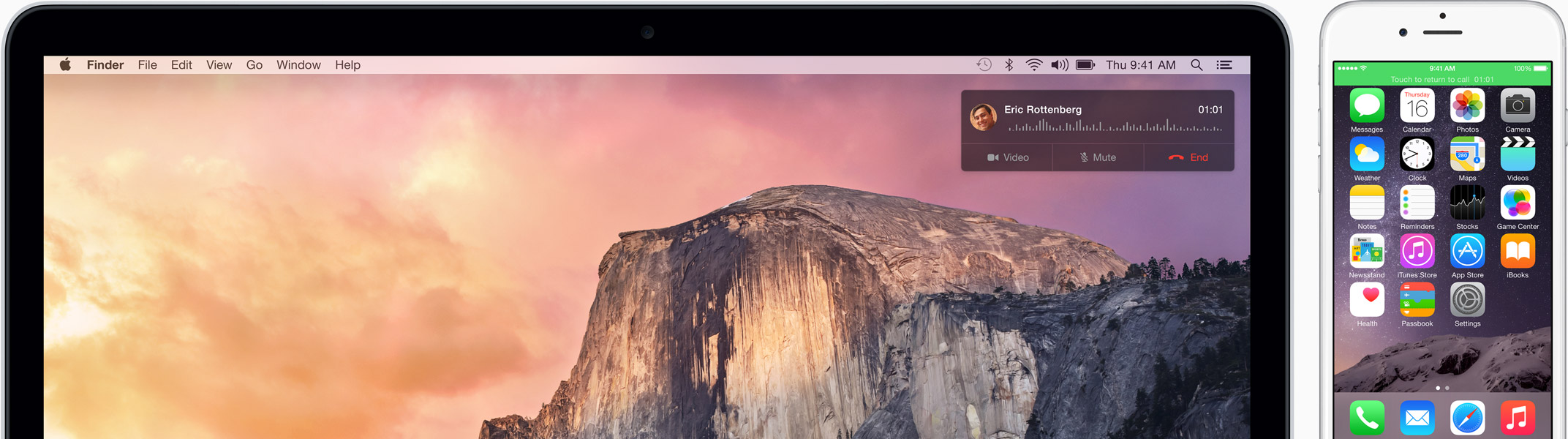
Easy to learn. Easy to use. Easy to love.
From the desktop you see when you start up your Mac to the applications you use every day, everything is designed to be easy and intuitive. On a Mac, it’s easy to find, share, and do just about everything. You can control your Mac with simple, intuitive gestures. The Dock lets you launch your favorite apps with a click. Launchpad gives you quick access to your full library of apps. The Finder lets you browse and organize your files on your Mac and in iCloud with ease. Spotlight search makes locating documents, launching apps, and looking up information effortless.3 You can even have your apps and the operating system software update automatically. In fact, a Mac does so many things automatically, sometimes you don’t have to do anything at all.
Finder
The Finder is a simple way to access practically everything on your Mac and in iCloud.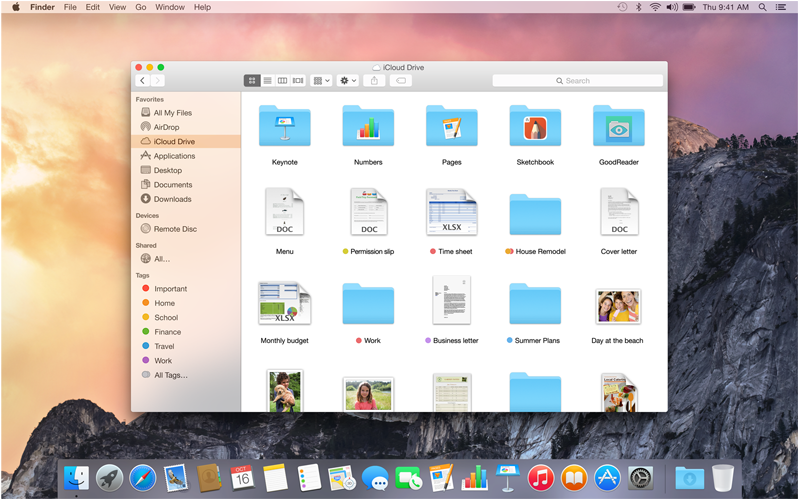
Launchpad
With Launchpad, you can see, organize, and open all your apps in one place.
Spotlight
Spotlight lets you quickly find information on your Mac and from Wikipedia, news, iTunes, Maps, and more.
Multi‑Touch, Mac style.
We believe the best way to bring Multi‑Touch gestures to a computer is on the horizontal surface of a trackpad. So navigating your Mac using your fingers to tap, scroll, pinch, and swipe feels perfectly natural. And because Apple makes both the hardware and software, Multi‑Touch gestures are remarkably precise. When you scroll down, your document scrolls down. When you scroll up, your web page scrolls up. When you swipe left, your photos move left. These and other gestures make all you do on your Mac easy, intuitive, and fun.
Click
Press down anywhere on the Multi‑Touch trackpad to click. Or with Tap to Click enabled in System Preferences, simply tap the surface.

Two-finger scroll.
Slide two fingers up or down on the trackpad to scroll through documents, websites, and more.
Two-finger swipe to navigate.
Using two fingers, brush left and right along the trackpad to navigate forward and back in Safari.
Tap to zoom.
Double-tap the trackpad with two fingers to magnify a web page or PDF.
Scroll
Navigate
Built for power. From the ground up.
Making powerful things simple requires some seriously advanced technologies. OS X is loaded with them. It’s built on a rock-solid, time-tested UNIX foundation that provides unparalleled stability and industry-leading support for Internet standards. OS X takes full advantage of the multicore Intel processors and fast flash storage to handle any task. And the incredible graphics capabilities in OS X supply applications like Final Cut Pro with impressive video editing power.
Advanced features for power users.
And everybody else, too.
As a desktop operating system, OS X offers powerful ways to get work done as efficiently as possible. For example, you can organize, view, and find files in your system any way you want. With Finder Tabs, you can consolidate multiple Finder windows into a single window. And you can label your files with tags so you can easily organize files by project, without having to move them into a folder. If you like to work with multiple applications at the same time, Mission Control gives you a bird’s-eye view of everything that’s running on your system. And if you want to use a second display with your Mac, just plug it in — no configuration required. If you have an Apple TV, you can even use your HDTV as a fully functional second display over your wireless network.
Amazing apps for everyday things.
With every new Mac, you get a collection of six powerful productivity and creativity apps: Pages, Keynote, Numbers, iPhoto, iMovie, and GarageBand. And you get more great apps for the things you do every day: surf the web, make FaceTime video calls, send messages, get driving directions, manage your contacts, send email, and more. If you already use an iPhone or iPad, many apps will feel instantly familiar. And because they’re built by Apple just for OS X, they’re fully integrated into the operating system and with each other. So with just a few clicks, you can do things like view a map of an address by clicking a contact card, set up a calendar appointment from an email, or share a photo without switching apps.
Because they’re native apps — not web apps in a browser — they also take full advantage of the power of your Mac to deliver the fastest possible performance. In addition, whenever there’s an update, you’ll get it automatically. And with the Mac App Store built in, it’s easy to find more great apps.
iCloud. Everything you love, everywhere you go.
Thanks to built-in support for iCloud, whatever you do in apps like iTunes, Mail, Contacts, and Calendar on your Mac happens on your other devices, too.4 So, for example, a contact or a calendar event you add on your iPhone also appears on your Mac. You can send driving directions from your Mac to your iPhone. Add a meeting to your calendar on your Mac and receive an alert on your iPad. Buy a song in iTunes on your Mac and it can automatically download to your iPhone. Even start a Messages conversation on your iPhone and finish it on your Mac. And iCloud Drive lets you access all your documents on your Mac and iOS devices. So your files will go wherever you do.
Security was the first thought. Not an afterthought.
Every Mac is designed with advanced technologies that work together to constantly scrutinize, encrypt, update — and ultimately keep your Mac safer. For starters, OS X includes a host of features designed to protect your Mac and the information on it. Gatekeeper makes it safer to download and install apps. FileVault safeguards data using powerful encryption. Sandboxing protects your system by isolating apps from each other, as well as from your system and your data. Find My Mac helps you locate your missing Mac on a map, set a passcode remotely, and more. Customizable privacy settings keep your personal information under your control.
The best way to keep your Mac up to date with the latest security features? Just install software updates — the Mac App Store notifies you when you have an update. And because OS X Yosemite is available as a free upgrade, it’s easier than ever to keep your Mac safe with the latest security features and enhancements.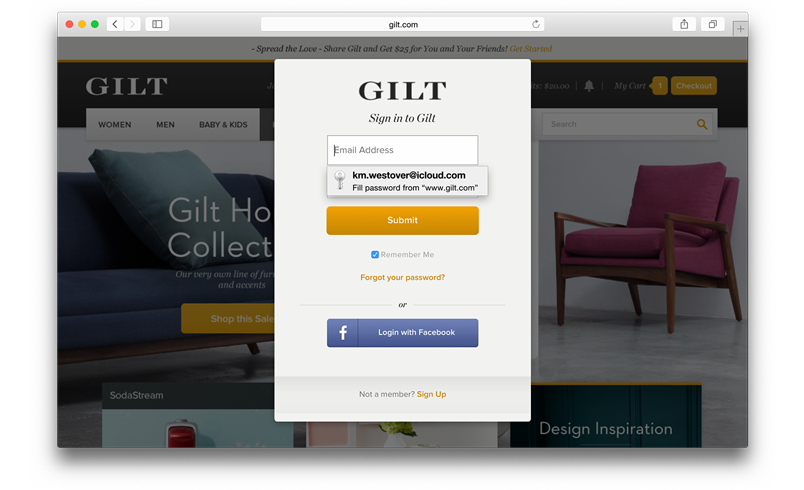
Compatible with Windows.
The versatility and power of OS X help a Mac fit in just about anywhere — including Windows networks. Want to transfer your files, photos, and other data from a Windows PC? OS X lets you do that easily with Migration Assistant. If you want to run Windows on your Mac, you can do that with Boot Camp.5 OS X has built-in support for the latest version of Microsoft Exchange Server, so you can use your Mac at home and at work and keep all your messages, meetings, and contacts in sync. And, of course, you can work with popular file types such as JPG, MP3, and PDF, as well as Microsoft Word, Excel, and PowerPoint documents.
Accessibility built in.
OS X comes standard with a wide range of assistive technologies that help people with disabilities experience what the Mac has to offer, including many features you won’t find in other operating systems — at any price. For example, the built-in VoiceOver screen reader, available in over 30 languages, makes it possible for those who are blind or have low vision to control their computers using key commands or gestures on a Multi‑Touch trackpad. Switch Control makes it easier to navigate menus and operate basic controls such as volume, brightness, eject, and media playback. OS X also offers out-of-the-box support for more than 40 braille displays (including Bluetooth displays) and many other accessibility features, such as dynamic full-screen magnification, playback of closed captions, and a scalable screen.
Vision
Hearing
Physical and Motor Skills
Literacy and Learning
- Login
-
- Homeshopping
- Sort by Newest
-
- Newest
- Best
- Oldest

