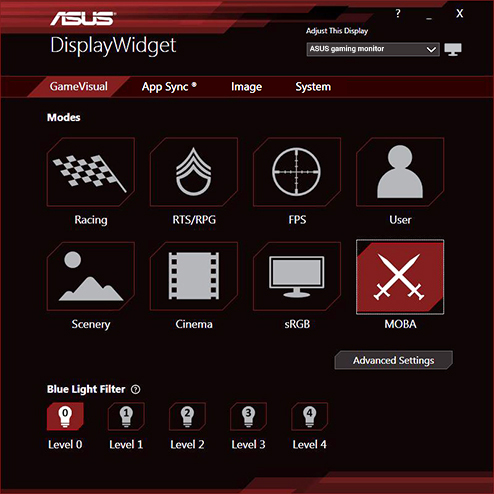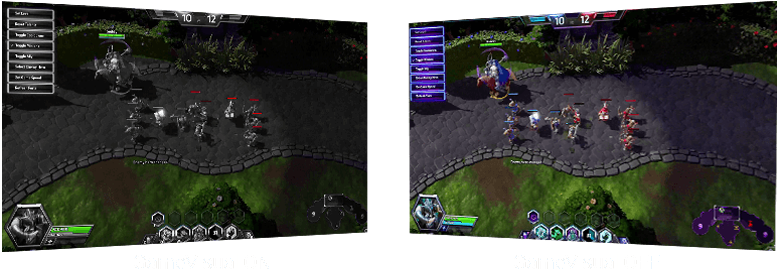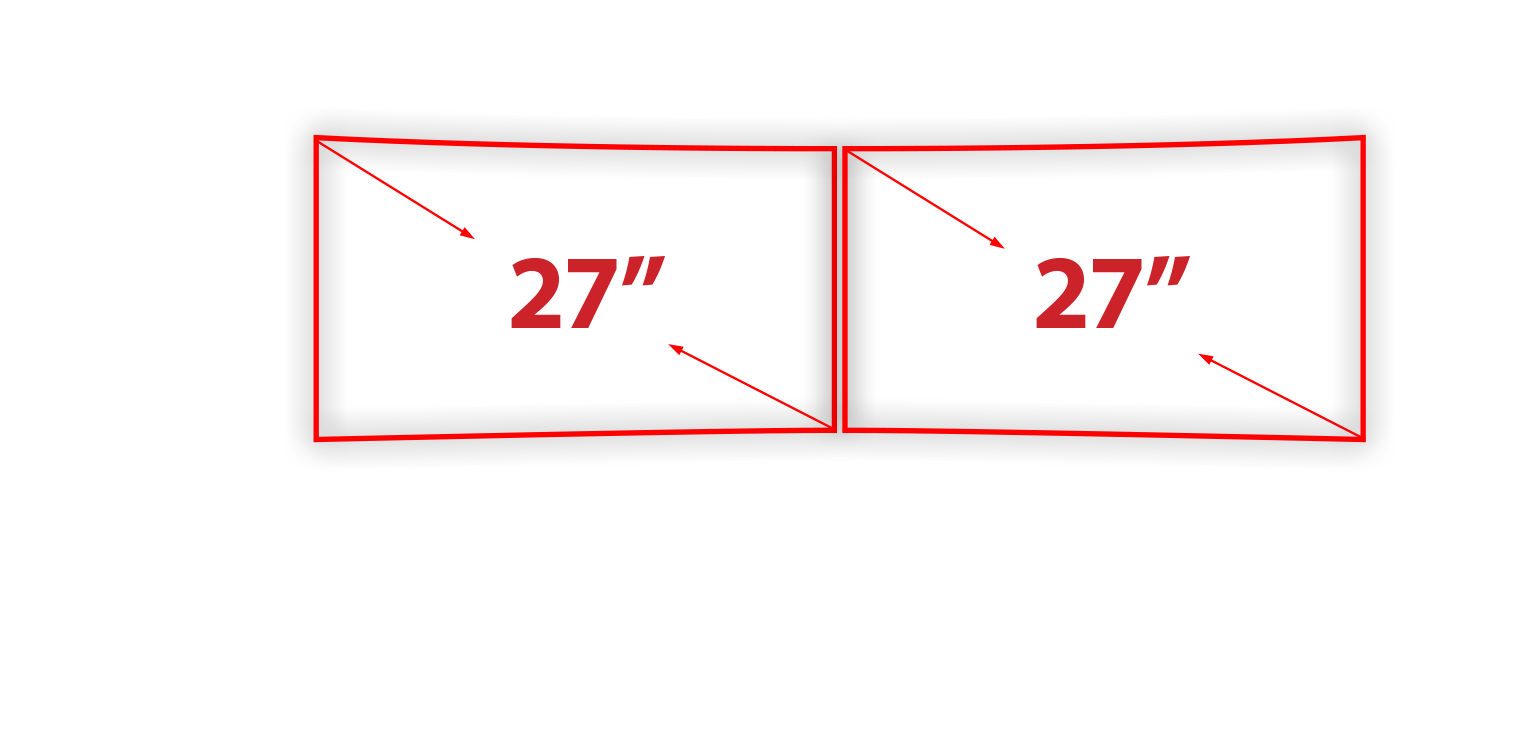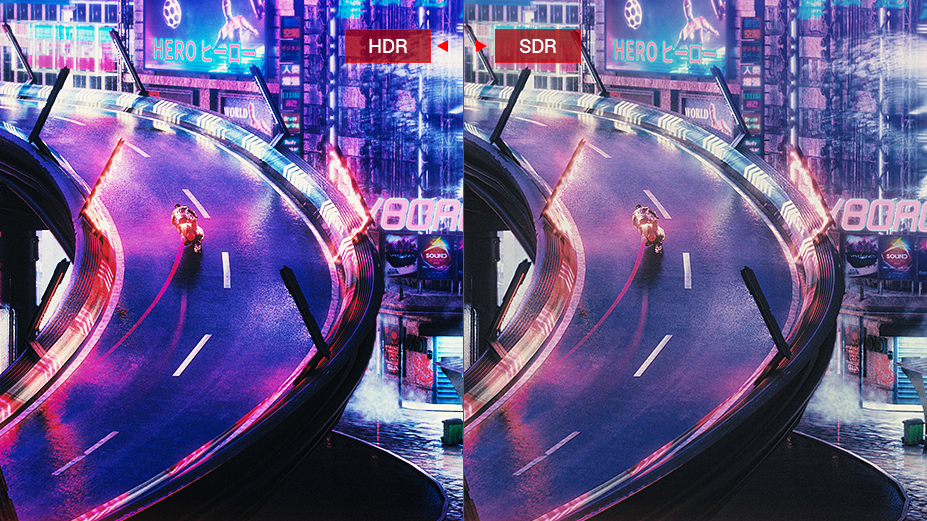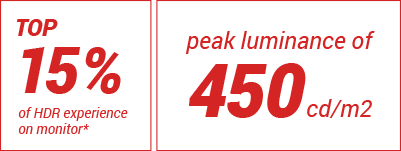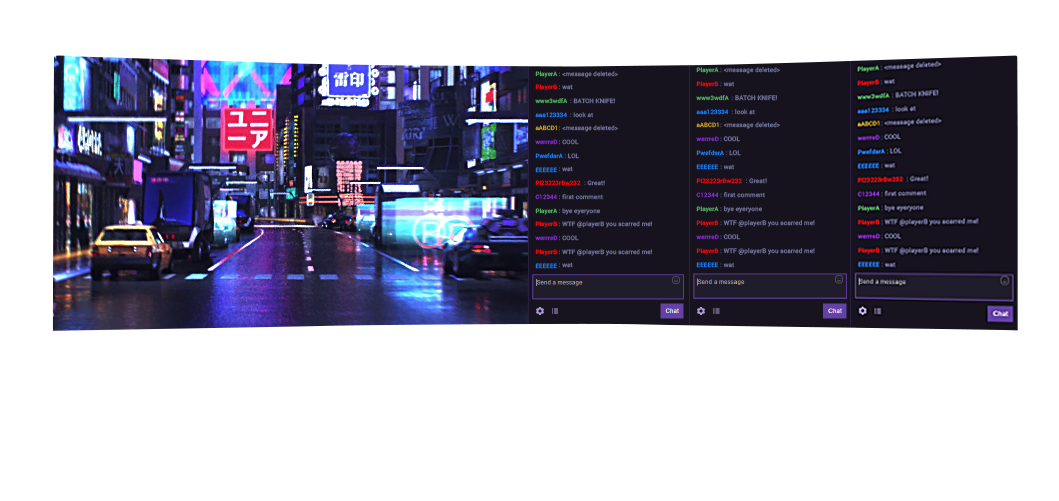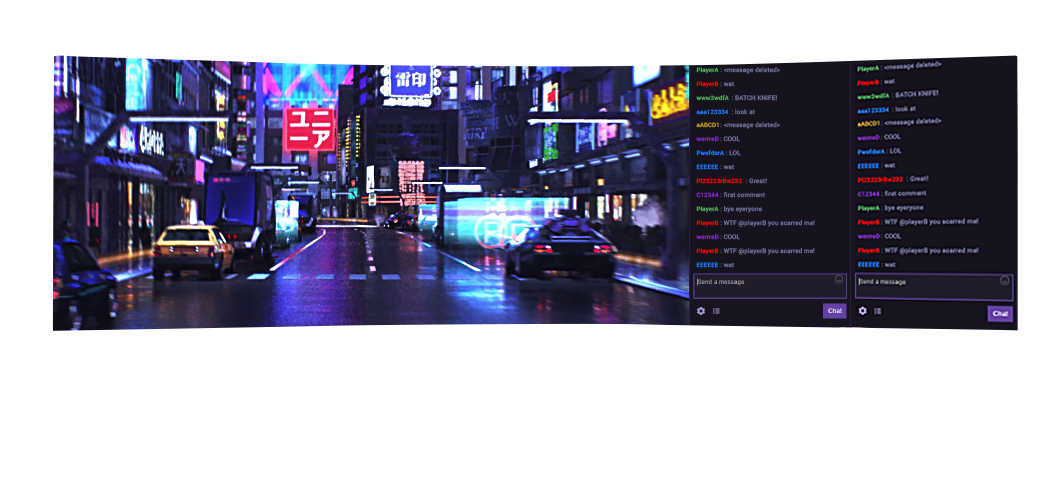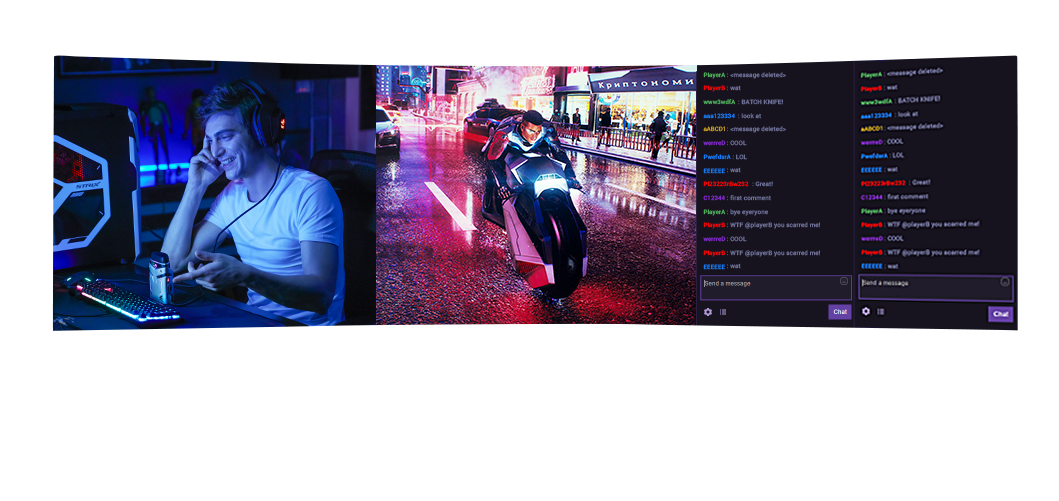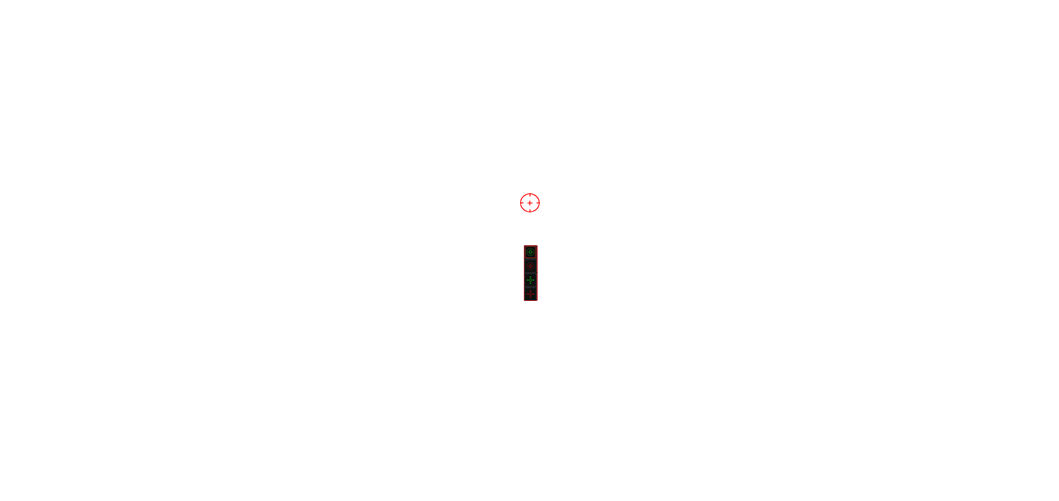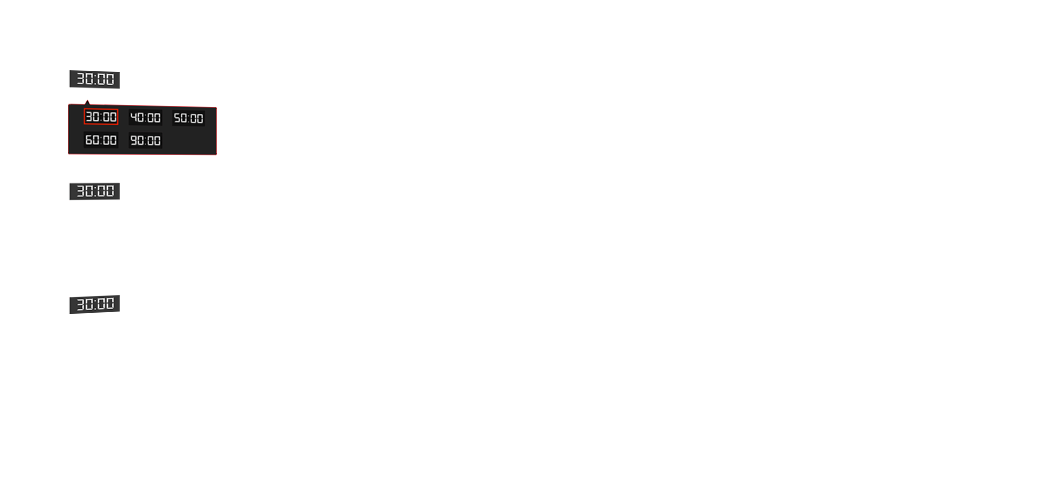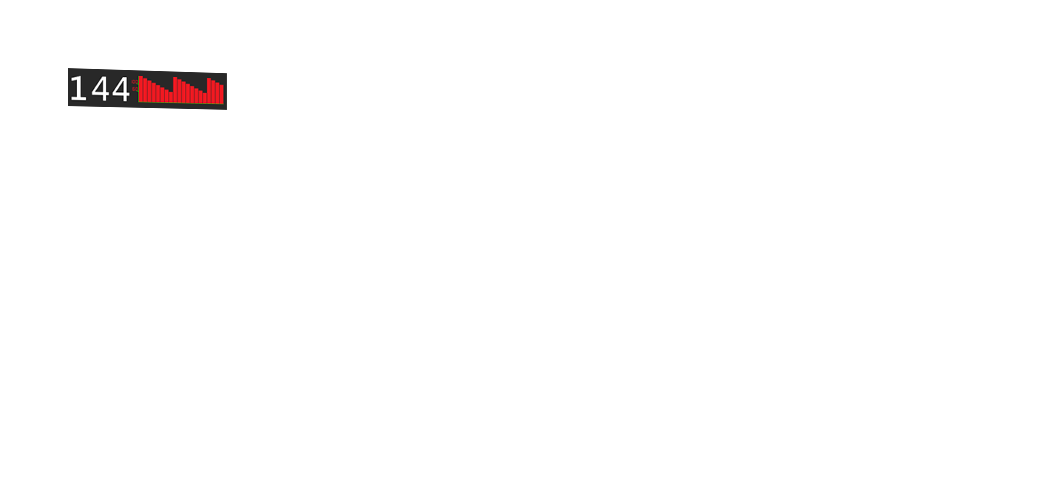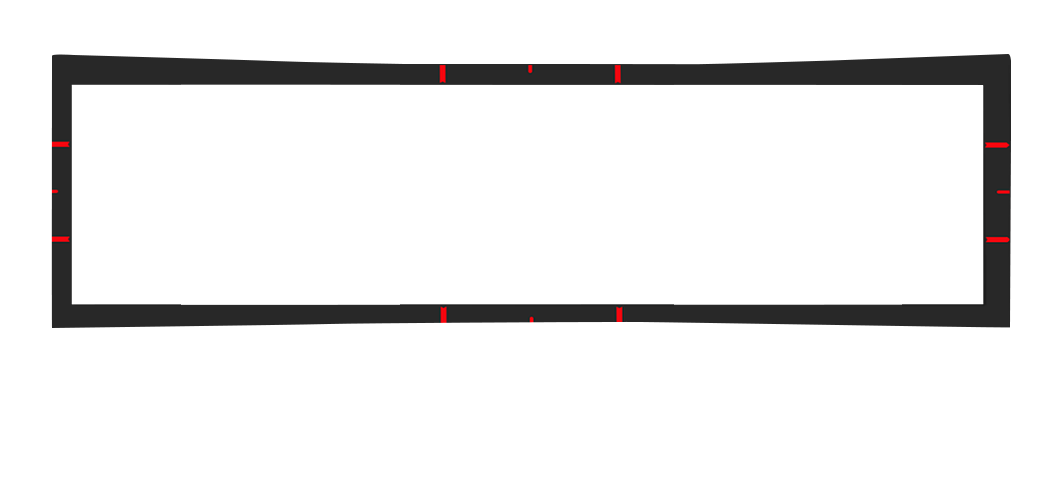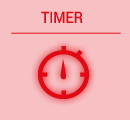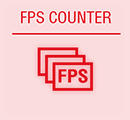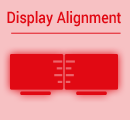The 49-inch ROG Strix XG49VQ gaming monitor with 1800R curvature delivers the ultimate immersive gaming experience and extra flexibility for multitasking. With a 32:9 aspect ratio, the super ultra-wide display provides the same viewing area as two side-by-side 27-inch monitors without a gap and bezel getting in the way of your view.

ROG Strix XG49VQ offers an ultrafast 144Hz refresh rate, ensuring that even the fastest-paced games played at the highest visual settings remain buttery-smooth and completely lag-free.
RADEON FREESYNC™ 2 HDR FOR SMOOTH GAMEPLAY

ROG Strix XG49VQ features FreeSync™ 2 HDR technology that delivers buttery-smooth visuals with low latency and better brightness and contrast. FreeSync 2 stipulates low-latency processing for both standard and HDR content, eliminating the input lag typically associated with HDR content.
HIGH DYNAMIC RANGE (HDR) WITH DCI-P3 90% AND DISPLAYHDR™ 400
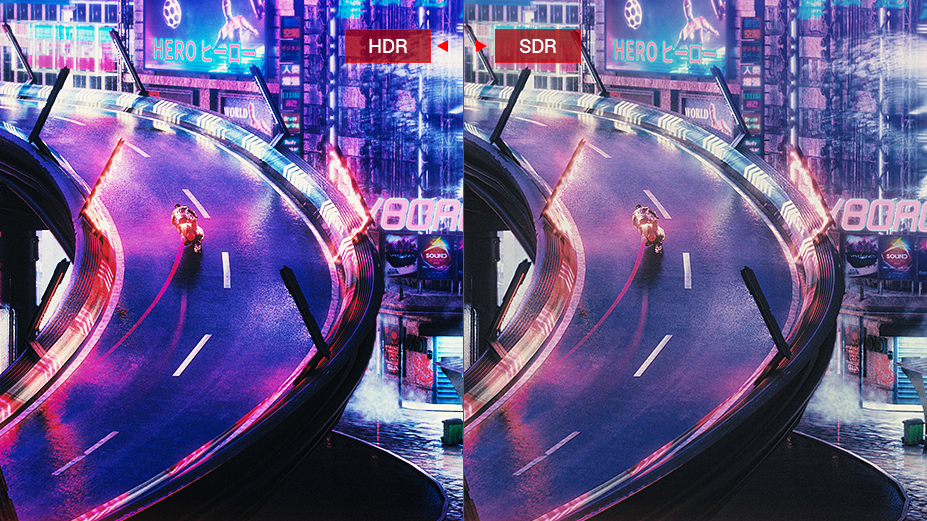
To deliver the best HDR experience, ROG tests every monitor before it ships to ensure it passes DisplayHDR™ 400 certification. To meet this standard, the peak luminance of ROG Strix XG49VQ is 450 cd/m2 which is 50% higher than typical standard dynamic range displays. XG49VQ also delivers DCI-P3 90% color gamut and contrast performance.
PICTURE-BY-PICTURE

With its super-ultra-wide screen, multiple inputs and picture-by-picture support, ROG Strix XG49VQ lets you watch up to three content sources at the same time, so you can enjoy better gaming experiences, such as playing Xbox One or PS4 Pro games, while watching Twitch streams on your PC.
PICTURE BY PICTURE HOTKEYS
With convenient hot keys, ROG Strix XG49VQ lets you quickly and easily display different video sources side by side, and manually adjusts the layout for the best onscreen fit.
SHADOW BOOST TECHNOLOGY

ASUS Shadow Boost technology clarifies dark areas of the game world without overexposing brighter areas, improving overall viewing while also making it easier to spot enemies hidden in dark areas of the map.
MULTIPLE HDR MODES

- Watch / Create
HDR Content
- Play Games
- Optimize HDR performance
on AMD graphic card
Now you can choose from multiple HDR modes in order to adjust monitor HDR performance based on the current scenario.
A crosshair overlay provides four different crosshair options, so you can select the one that best suits the shooter you're currently playing.
The ASUS-exclusive, integrated GamePlus hotkey offers in-game enhancements that help you get more out of your game.This function is co-developed with input from pro gamers, allowing them to practice and improve their gaming skills.
ASUS-EXCLUSIVE DISPLAYWIDGET SOFTWARE
ASUS-Exclusive GameVisual
+
Ultra-Low Blue Light technology
+
Sharable display setting parameter
+
MOBA mode
RTS/RPG
FPS
sRGB
Scenery
Racing
Cinema
User Mode
Enhances the color of opponent health/mana bars so you know when to strike.
FLICKER-FREE TECHNOLOGY
ROG Strix XG49VQ reduces on-screen flicker to minimize eye strain, providing a more comfortable gaming experience.

ERGONOMIC DESIGN
ROG Strix XG49VQ features a stand that's designed to be ergonomic. It offers extensive swivel, tilt and height adjustments to ensure that your ideal viewing angle is easy to achieve.

Swivel (+16o ~ -16o)

Height Adjustment : 0 ~ 120 mm

Tilt : +20o ~ -5o