Product Description
D-Link HD Pan & Tilt Wi-Fi Camera (DCS-8515LH)
Detects and tracks motion
Automatically pans and tilts to follow an object as it moves.
Pan and tilt
Motorised 340° pan and 105° tilts to monitor from different angles.
Position Selection
Tap anywhere on the camera’s panoramic field of view to quickly rotate to the desired position
Sound & Motion Detection
Alerts you with a mobile or tablet notification and starts recording. Customise settings, and interact with other mydlink devices.
2-way audio
Talk and listen with speakers that are integrated into the design and a built-in microphone to detect sounds.
Night vision
See in the dark for up to 5 metres with the built-in infrared night vision.
Smart home compatible
Works with mydlink smart home devices, Amazon Alexa and Google Assistant.
Motion‑tracking security.
Pan and tilt gives you the ability to move the viewing angle horizontally or vertically and enables you to patrol a wide area, while the integrated night vision provides around‑the‑clock surveillance, night or day. Motion and sound detection alerts you instantly when something unexpected happens and captures fine details instantly in HD resolution for your peace of mind.

Look after your home from a new angle.
The HD sensor and motorised pan and tilt provides a clear view of an entire room, front and back. You can quickly scan a wide area and pinch to zoom in.
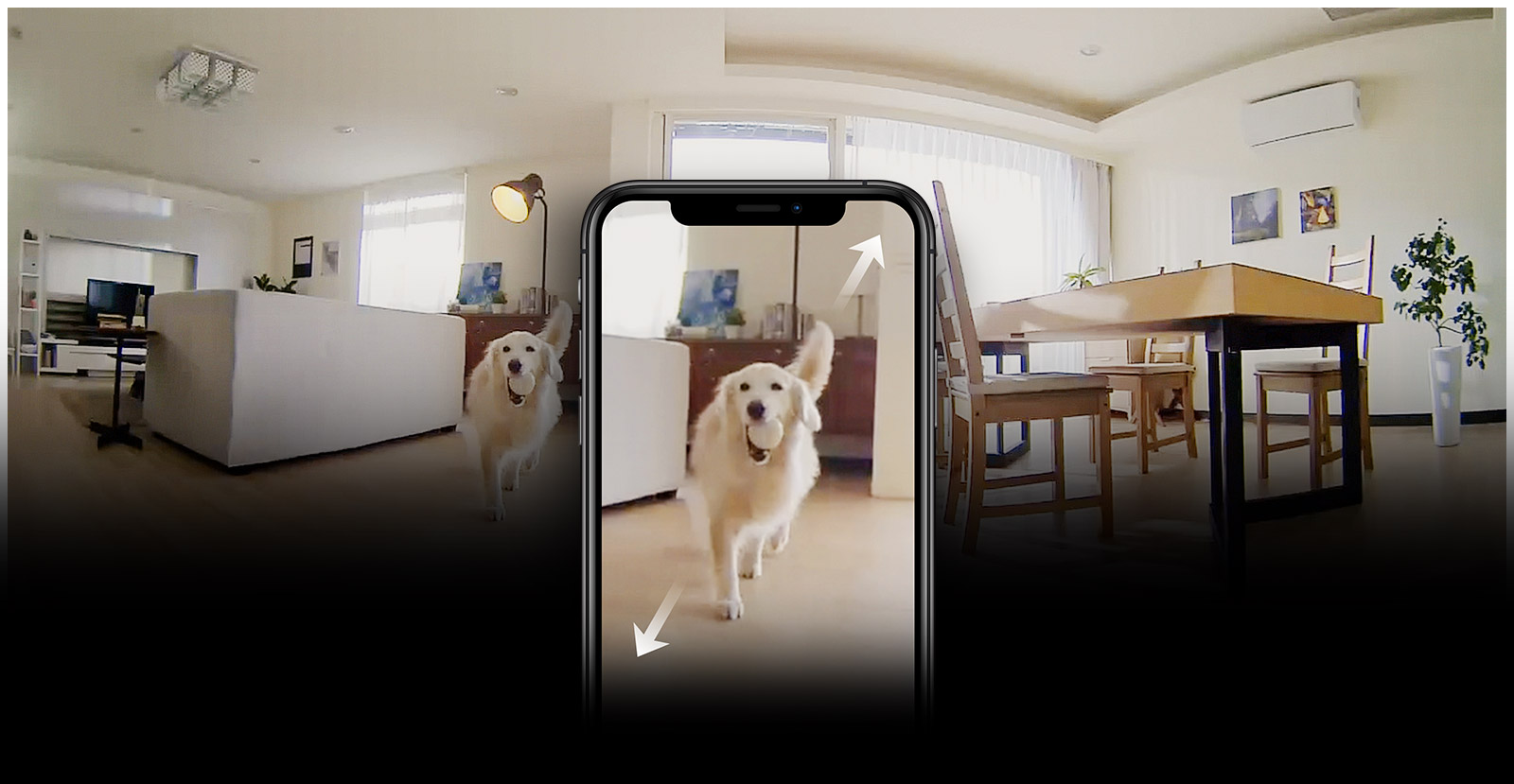
 |
Panoramic View Position Selection Quickly and easily access areas of interest. |
 |
Auto Motion Tracking Automatically pans/tilts to follow an object as it moves. |
 |
Night Vision Monitor and record, even in complete darkness, for up to 5 metres. |

Privacy Mode
There's nothing more sacred than privacy in the comfort of your own home.
That's why we built in a Privacy Mode on the HD Pan & Tilt Wi-Fi Camera. Just turn it on with the mydlink app, and the lens is covered completely, giving you maximum control over your privacy whenever you need it.

2-way audio
Talk through the integrated speaker and hear any sound recorded by its microphone. Tell your pet to get down off the bed, talk to your children while they play, let the postman know where to put your mail, or speak to visitors when they arrive.
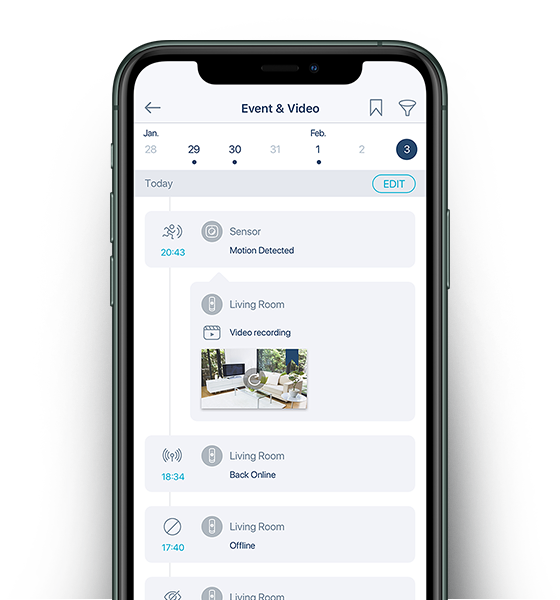
Let’s you know when it detects motion and sounds.
Protect what matters to you with customizable motion detection that sends push notifications to your phone and automatically records snapshots and video clips to your private mydlink™ Cloud account. Sound detection instantly notifies you of loud noises, like an alarm, or a window breaking.
|
|
|
|

Access Anytime, Anywhere.
mydlink™ Cloud Recording.
Cloud recording makes it easy and convenient for you to look after your family and check up on your home or office. With a 1-year free or premium mydlink™ cloud-recording subscription, you can have peace of mind knowing your video recordings are saved automatically to a Cloud server.
 |
Play video recordings. View directly from the mydlink™ Cloud or save video clips to your mobile device. |
 |
Real-time live views Access real-time live views of your cameras from anywhere, anytime. |
 |
Geofencing Automatically change Scenes as you leave and return home. |
Know the full story and take action, straight from your lock screen.
Rich push notifications allow you to see more of what's happening, and gives you the option to choose actions like see the Live View, or call a neighbour, all without unlocking your phone and logging into the mydlink™ app.
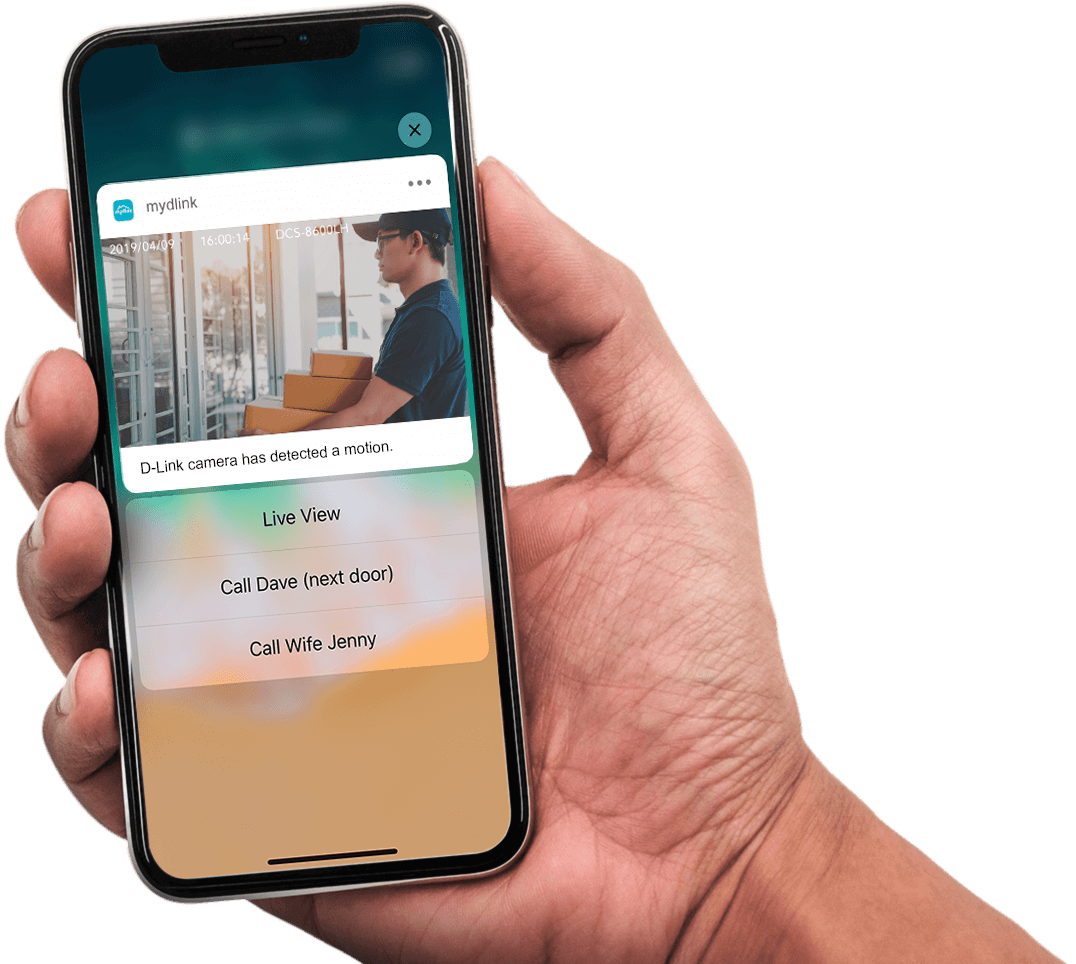

Do it all with the mydlink™ app.
It’s simple to set up your camera with the mydlink™ app for your phone or tablet. Once set up, you can view and control your camera from anywhere with internet access.
With compatible mydlinkTM smart home products, you can create automation rules for interactions and scheduling. Create scenes for when you arrive home or leave. And the One-Tap feature allows you to turn on and off multiple devices easily.

Fits right in at your smart home.
More help around the house.
Make your home life easier by setting up mydlink home automation actions combinations. Turn a light on automatically when motion or sound is detected or send an alert to your mobile. Creating ‘recipes’ of actions get your smart home devices interacting with each other to give you more control and save you time.
The camera is fully compatible with Amazon Alexa and Google Home/Chromecast devices so you can easily see what’s happening at home when your hands are full.

Specs
|
Indoor/outdoor
|
Indoor |
|---|---|
|
Type
|
PTZ |
|
Connectivity
|
Wireless |
|
Resolution
|
HD 1 megapixel |
|
Image sensor
|
1/4" 1 megapixel progressive scan CMOS |
|
Maximum Video Resolution
|
1280 x 720 (16:9) |
|
Advanced Light features
|
Auto Motion Tracking |
|
Lens
|
2.55 mm F2.2 Fixed |
|
Infrared-Cut Removable Filter
|
|
|
Night vision
|
|
|
Night vision range
|
5 m |
|
Motorised Pan/Tilt
|
|
|
2-way audio
|
|
|
Built-in Microphone
|
|
|
Built-in Speaker
|
|
|
External Card Slot
|
MicroSD SDHC SDXC (max 128 GB) |
|
App Support
|
mydlink |
|
Access via mydlink web portal
|
|
|
Features
|
Amazon Alexa & Google Assistant Cloud Recording Geofencing MicroSD Card slot mydlink Automation |
|
Video Format
|
H.264 |
|
Multi-Stream
|
|
|
Mobile Stream
|
|
|
Motion Detection
|
|
|
Sound Detection
|
|
|
Event Recording
|
- Login
-
- Homeshopping
- Sort by Newest
-
- Newest
- Best
- Oldest



