Product Description
LG G Pad X™ 10.1" AT&T V930 Specs

LG G Pad X™ 10.1
LG has everything you need to LIVE LARGE, whether at home or on the road: the LG G Pad X™ 10.1. An expansive screen provides unparalleled entertainment and productivity—while a slim and sleek design offers portability, so now you can Take Big Moments To Go.

10.1" Full HD IPS Display
Be immersed in the bold, bright colors and crisp details of all media and entertainment on the expansive screen.
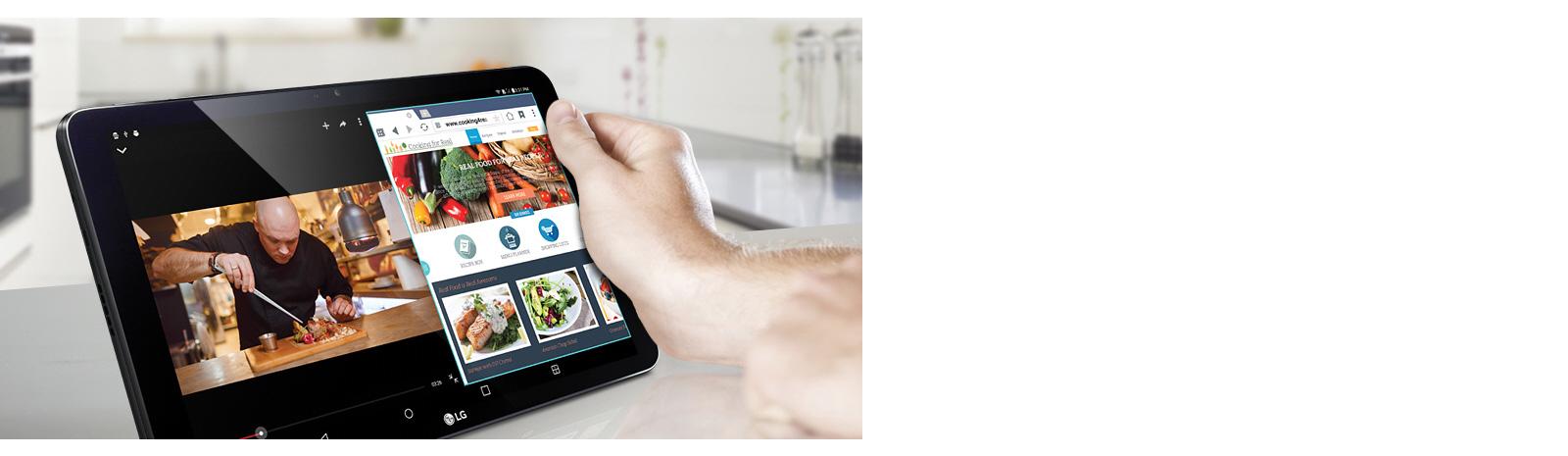
Dual Window™
Split the screen in two for the ultimate multitasking experience, and easily drag and drop content between windows.

Google Play™
At Google Play™, you can browse and download thousands of free and paid apps from around the world.

Mobile Accessories
Get all the fixings for your LG mobile phone (accessories sold separately).
| Carrier | AT&T |
|---|---|
| Type | Tablet |
| Display | 10.1" Full HD IPS Display |
| Processor | Qualcomm® Snapdragon™ 2.26 GHz Quad-Core |
| RAM | 2 GB |
| Dimensions | 10.01" (H) x 6.34" (W) x 0.30" (D) |
| Weight | 17.25 oz |
| Platform | Android 5.1 Lollipop |
| Battery Capacity | 7,400 mAh |
| Network | CDMA, LTE |
| Frequencies | LTE Bands 1/2/3/4/5/7/17/29 |
| Data Transmission | LTE, HSPA+ |
| Use Time | Up to 10 hours |
| Standby Time | Up to 40 days** |
| Total Internal Memory | 32 GB (up to 23.01 GB usable) |
| microSD™ Memory Slot | Card support up to 2 TB |
| * | Actual battery time may vary depending on network connectivity and application use. |
| ** | Memory cards sold separately. |
| Network | AT&T 4G LTE Network*,** |
|---|---|
| SmartShare Beam | Wirelessly receive multimedia content from compatible LG devices. |
| Bluetooth® Version | 4.1 |
| Wi-Fi® Connectivity | 802.11 a/b/g/n/ac |
| Media Server | Allow compatible nearby devices to access your content via DLNA®. |
| Miracast® | Ability to view content on a compatible larger screen |
| Wi-Fi Direct® | Yes |
| LG Bridge and LG AirDrive | Ability to wirelessly share and manage content and apps with your computer; update or back up your tablet via USB |
| GPS | S-GPS for Enhanced Location Accuracy |
| * | AT&T’s 4G LTE Network not available everywhere |
| ** | USB cable required (included). |
| Rear-Facing Camera | 8 MP Rear-Facing Autofocus Camera and Full HD Camcorder |
|---|---|
| Camera Resolutions | Up to 3264 x 24481 (3264 x 20401 default)* |
| Burst Shot | Hold the shutter button to take multiple shots quickly.* |
| Digital Zoom | Up to 8x |
| Gesture Shot | Take selfies with a simple hand gesture.** |
| Gesture Interval Shot | Press and hold the shutter button or make a fist twice to take four selfies on a timer |
| Selfie Light | Screen will illuminate a soft light around the photo preview for well-lit selfies |
| Timer | Set shutter delay to 3 or 10 seconds. |
| Dual Recording / Dual Camera | Front and rear cameras take pictures or videos with picture-in-picture technology. |
| Multiple Shutter Options | Tap the shutter, use your voice, or press a volume key to take a photo |
| Image Editor | Choose from multiple options to enhance your photos such as adding filters and vignettes, adjusting brightness, and more |
| Video Resolutions | Up to 1920 x 1080* |
| Pause & Resume Recording | Pause and start in record mode for one continuous video file. |
| Live Shot | Take still shots while recording video. |
| Live Zooming | Zoom in/out on videos during playback. |
| Video Screenshot | Capture still shots from a video during playback. |
| Geotagging | Include location information with photos and videos. |
| * | Available only on rear-facing camera or camcorder |
| ** | Available only on front-facing camera or camcorder |
| Dual Window™ | Use two apps on a split screen simultaneously. |
|---|---|
| Knock Code™ | Create a two to eight point tapping pattern for superior security and direct access to the home screen. |
| QuickMemo+ | Write or draw on nearly any screen and schedule memos to appear based on calendar or location inputs |
| QPair™ | Link your tablet and Android™ smartphone so notifications can be used between both* |
| Customizable Keyboard | Adjust keyboard height and layout |
| Knock On™ | Double tap the screen to put your tablet to /wake it without picking it up or pressing the Power/ Lock Key |
| Clip Tray™ | Copy and paste multiple items to a slide-up clipboard, then select later to use or share. |
| Shortcut Key | Press a volume key twice for quick access to the camera when the screen is off or locked; press and hold both volume keys when the screen is unlocked to launch QuickMemo+ |
| QSlide Function™ | Overlay up to two windows with adjustable sizing and transparency on the primary screen for easy multitasking. |
| Multilanguage Support | Support for Tablet and Keyboard Input |
| ThinkFree Office™ | PC-like office suite app for viewing and working on documents, presentations, and spreadsheets |
| * | Android 4.1 or higher. Some features may be unavailable due to carrier policy or device incompatibility. |
11 Comments
- Login
-
- Homeshopping
Recommend
Reload
- Sort by Newest
-
- Newest
- Best
- Oldest

