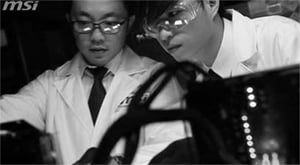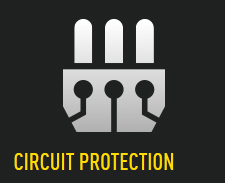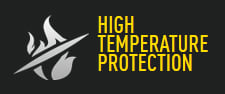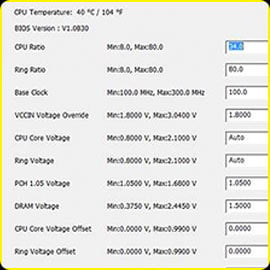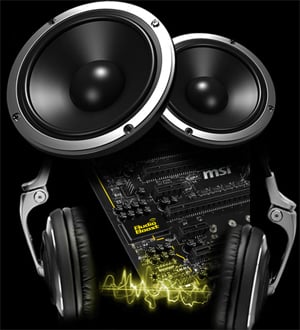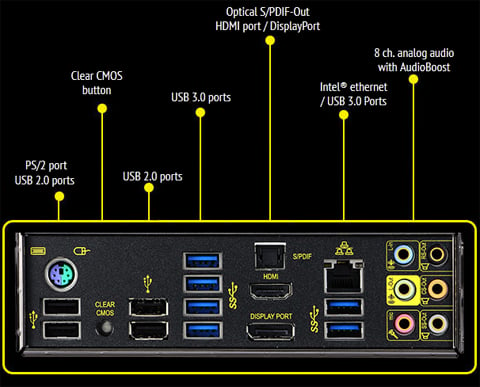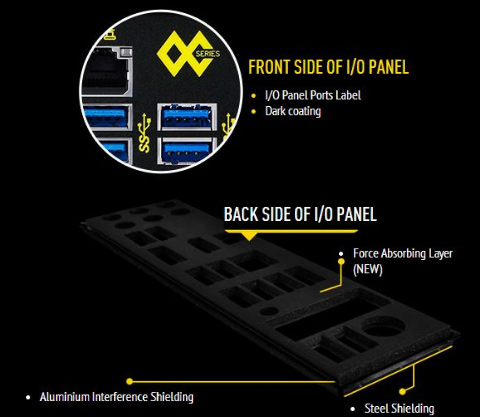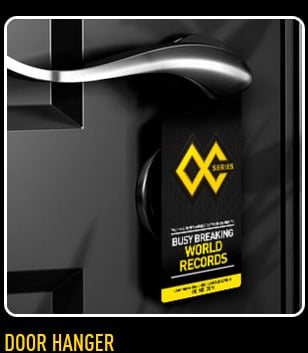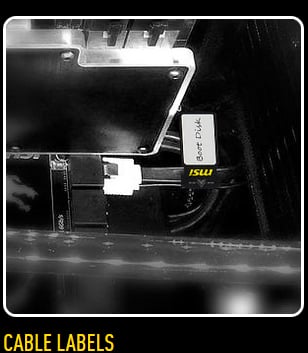OC Certified 

OC Certified is a military class burn-in test for motherboards. Running Prime95 for over 24 hours with a highly overclocked CPU is already a stressing endeavor, but removing all airflow from the motherboard ensures that only the best motherboards survive. If a motherboard can survive this, it can survive any overclocking situation.
MSI Overclocking motherboards are equipped with all the necessary features to make sure you get the most out of your system. From the Enhanced PWM with a large amount of power phases and Thermal Design that give you the best stability, to all the easy features that ensure that you don't have to perform a lot of tricks to get great stability in your quest for performance.
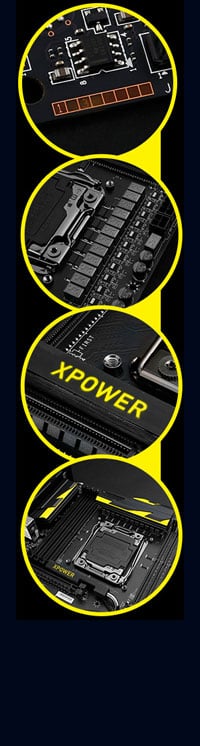
OC PCB
The OC PCB used for the MSI overclocking motherboards has a completely new design in which 50% more layers are used compared to standard motherboards. This allows us to optimize all traces for overclocking. Power and signal traces are isolated, resulting in higher efficiency and performance and more features can be installed relatively close to each other without causing interference. Every MSI overclocking motherboard is tuned for better stability under extreme circumstances:
- Increased number of PCB layers
- Increased humidity resistance
- Tight weave Fiberglass PCB
- Increased ESD protection
DigitALL Power PWM
DigitALL Power digitally steers and receives feedback through a DigitALL PWM controller. This allows for pinpoint voltage delivery and lower power consumption.
Thermal Design
Besides inspiring visual awe the MPOWER Thermal Design was developed to deliver the highest cooling potential in the worst situation. Because it is optimized to work in low-airflow situations, it is the ideal cooling to use with your liquid cooling setup.
- MPOWER thermal design
- SuperPipe
- Low airflow
- Optimized design
- Clear CPU space
- Metal screws
Extreme OC Socket Design
What is more frustrating than not being able to properly fit your cooling solution on your motherboard? Through feedback from professional overclockers, extensive research, unique design and the use of Military Class 4 components, we were able to create a lot of space around the socket making sure you can fit any cooling solution you want. Having this much space also makes it easier to insulate the motherboard for use with LN2 or other extreme cooling solutions.
OC Backplate
Mounting your LN2 pot or other extreme cooling solution can be a real hassle when using the stock X99 backplate, because it blocks the necessary screw aperture. That's why MSI created the OC backplate. A low profile backplate which is perfectly flat and gives full access to the screw aperture needed to mount your extreme cooling solution. The OC Backplate generates optimal mounting pressure. This leads to lower CPU temperature and maximizes overclocking results. You can also combine the OC Backplate with the MSI Delid Die Guard for even better mounting and cooling results.

DDR4
More Speed, More Bandwidth, Less Power
MSI engineers made sure you can enjoy high speed DDR4 compatibility.
DDR4 offers higher volume sticks, this means large memory configurations are possible up to 128GB.

Protective I/O COVER
aBLACK DESIGN I/O Cover with OC Series imprinted doesn't only look cool, but it also protects against Electro Magnetic Interference, Making sure whatever device you connect, you will always receive a pure signal.

OC Engine
Run into unstable situations when pushing your CPU to the limit? This occurs because the internal clocks are linked through the 100MHz BCLK strap. Thanks to a integrated Clock Generator, MSI Z97 Overclocking motherboards support more flexible BCLK adjustments, from 100 / 125 / 167MHz straps. Using these straps prevents system crashing while overclocking on the edge and opens doors to achieve the absolute maximum.
Delid Die Guard
Whether it's for 24/7 overclocking use or breaking world records, the MSI Delid Die Guard helps with your air, water or subzero overclocking activities.
This solid mounting system makes it easier to mount a delidded CPU and helps to achieve lower CPU temperatures, making sure you can squeeze everyMHz out of it, Whether you are a beginner in overclocking or a veteran, we hand you the tools to succeed.
- Helps to lower CPU temperature
- Easier and more stable fitting of cooling solution
- Protecting the die of your CPU
- Generate optimal mounting pressure
OC Fan Stand
Having trouble with your fans while overclocking? Are they falling over all the time when accidently touched? The MSI OC Fan Stand lets you easily set up your fans while overclocking without worrying about them falling over when your in pursuit of that sorld record. A sturdy, cool looking , and easy to use design makes setting up fans a whole lot easier.

OC Essentials
A small set of tools that are essential to get the best performance out of your motherboard. These features increase stability, assist in trouble shooting, allow you to keep your complete system in check and allow for simple management. This way you can keep your mind on overclocking.
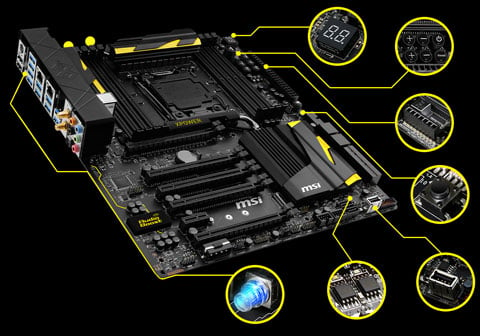
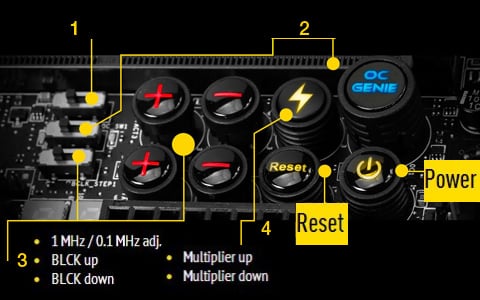
- Slow Mode
Slow Mode helps to defeat booting issues when overclocking at extremely high CPU frequencies. Flicking the switch will temporary decrease CPU ratio to 12x, creating stability to successfully boot to Windows.
- OC Genie
One-second overclocking by simply pressing the OC genie button. OC Genie 4 now has the ability to switch between 2 gears.
- Direct OC
A set of + and - buttons allows you to adjust your Base Clock in real time, even during benchmarking. The Direct OC software allows you to select 1MHz or 0.1MHz increments. The X99S XPOWER AC allows for even better control because it is equipped with a switch on the motherboard which allowed you to make the 1MHZ or 0.1Mhz increments. Ontop of that is also comes with 2 extra Direct OC buttons to increase the multiplier ratio.
- Complete Discharge
A true factory reset Holding this button for 2 seconds completely wipes your motherboard form all settings. The CLR CMOS button only limits itself to the BIOS/VRAM but this Complete Discharge button even removes information from the X99 PCH, a much needed button on the X99 platform.
Direct USB
Direct USB allows for faster and more convenient ways of saving scores, flashing the BIOS and installing drivers & software when overclocking on an open text bed.
The Direct USB connector also allows for easy pretesting of your hardware prior to installing it in a PC case.
V-Check Points 2
After MOA feedback we enhanced the V-Check Points with 2 extra ground connectors. This way overclockers can use 3 multi-meters at the same time.
- CPU Input Voltage
- IMC Voltage
- CoreO Voltage
- iGPU Voltage
- Ring Bus Voltage
- System Agent Voltage
- Ground
- Ground
- Ground

Optimized for Multiple Graphics Cards

Four-Way SLI / CrossFire
The X99S XPOWER AC motherboard supports Four-Way SLI / CrossFire. Optimal PCI-Express slot placement allows for better fitting and airflow. That way, you can enjoy the best graphics at the highest framerate jumping off from your screen when running a NVIDIA® SLI™ or AMD CrossFire™ setup.
CeaseFire Lite
When you are overclocking with LN2 with four VGA cards and want to switch to 3 or 2 cards you normally would have to remove the cards. However with the LN2 pot on the motherboard and all the insulation, removing the card can be a big hassle. With MSI CeaseFire, it is very easy to disable one of the PCI-E x16 slots with a simple without the need fo removing the cards.
Fast Storage With SATA Express
SATA Express introduces a new solution in high speed storage through PCI-Express, providing more bandwidth for the latest generation SSDs up to 10Gbps.
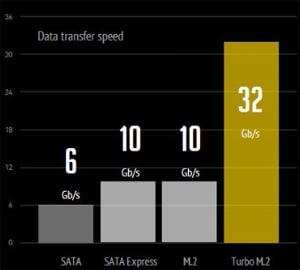
 Push Your SSD
Push Your SSD
Even Harder with Turbo M.2
Delivering speeds up to 32Gbps using Gen3 x4, Turbo M.2 is more than 5 times faster than a regular SATA III connection! Enjoy a blazing fast system boot up and insanely fast loading of applications and games with MSI motherboards.
Next Generation M.2
Turbo M.2 is the successor to M.2 10Gbps, offering 3 times more performance up to 32Gbps using Gen3 x4. M.2 is packed in a small form factor and is compatible with 3 different sizes to fit most storage solutions. All latest generation Intel® based MSI motherboards feature Turbo M.2 storage.

Military Class 4 Components
Military Class 4 is the next step in high quality components. The DrMOS II, Hi-C Cap, Super Ferrite Choke and Solid Caps will make sure that your PC runs more stable under extreme conditions.
DRMOS
DrMOS is the next-gen MOSFET which is used to deliver the power for the CPU. MSI DrMOS does not waste much power, stays cool and is more power efficient than other powersaving solutions. Because DrMOS is a 3-in-1 chip it delivers much more power with less components needed. This solution gives you the power to break world records.
Dark CAP
With their aluminum core design, Dark CAP's have been a staple in high-end motherboard design and provides lower Equivalent Series Resistance (ESR) as well as its over-10-year lifespan.
Hi-c CAP
A Hi-c CAP is a very small, but super-efficient capacitor. Besides ensuring enough spacing around a CPU socket to install large coolers, it also allows for 93% energy efficiency. Thanks to Hi-c CAP`s MSI mainboards are the most energy efficient in the market.
Super Ferrite Choke
Super Ferrite Choke uses a Ferrite core that is Super-Permeable. This allows the Super Ferrite Choke to run at a 35 degree Celsius lower temperature, have a 30% higher current capacity, a 20% improvement in power efficiency and better overclocking power stability.



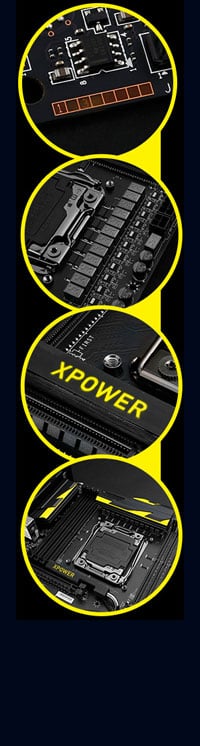




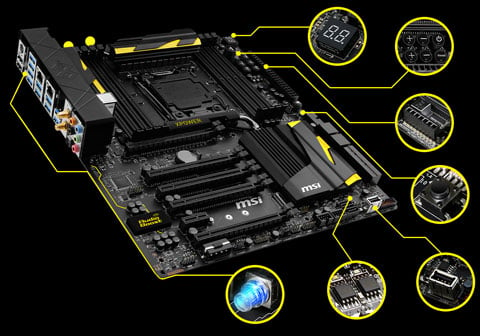
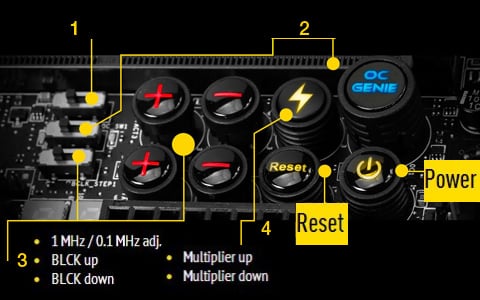


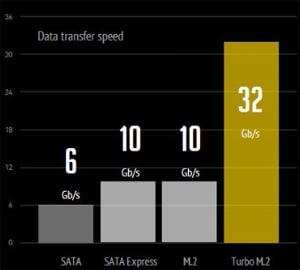
 Push Your SSD
Push Your SSD