Product Description
Microsoft Xbox Elite Wireless Controller l White Special Edition
Interchangeable parts I Hair trigger locks I Rubberized diamond grip I Button mapping
Experience the performance of Xbox Elite

Improved performance and fit
The Xbox Elite controller adapts to your hand size and play style with configurations that can improve accuracy, speed, and reach with thumbsticks of different shapes and sizes. Swap between a variety of metal thumbsticks and D-pads for personalized control and ergonomics.

Interchangeable paddles
The Xbox Elite Wireless Controller has four slots for interchangeable paddles that you can attach or remove without any tools. The paddles give your fingers more control, so you don’t have to take your thumbs off the thumbstick to execute intricate jump, aim, and shoot combinations. With the app*, you can assign a wide range of inputs to each paddle.
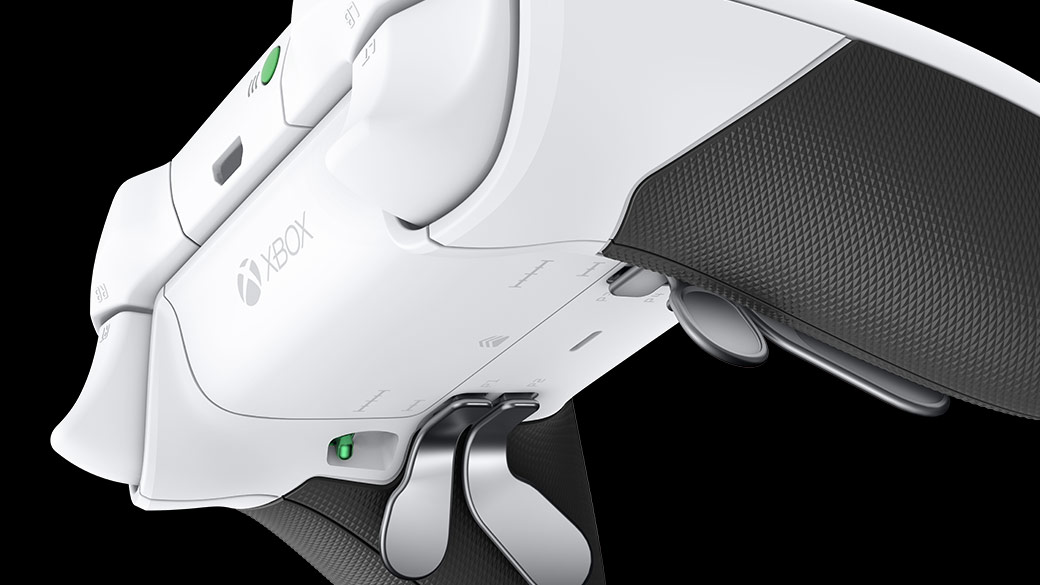
Hair trigger locks
With the flip of the Hair Trigger Locks, you can fire faster and save valuable time with each trigger pull. Hair Trigger Locks stop the trigger movement after the shot and get you ready for the next one. Simply flip the switch again to get back to full-range trigger motion, or use the app to further fine-tune your settings.

Limitless customization in the app
Customize your experience even further with an easy-to-use app.* Adjust trigger min/max values, thumbstick sensitivities, button assignments, and more. Create as many controller profiles as you like in the app and instantly change between 2 of them in game with the built-in Profile Switch.

Designed for performance
Every surface and detail is designed to meet the rigorous demands of competitive gamers: low-friction, reinforced rings around each thumbstick minimize wear and provide buttery-smooth action, while the rubberized diamond grip gives the controller a more substantial feel and added stability. The enhanced grip also allows you to hold the controller with less effort, so you can play longer and more comfortably. The soft-touch finish on the top case provides a luxurious feel and nonslip control.

What’s in the box
- Xbox Elite Wireless Controller – White Special Edition
- Carrying case
- Set of 4 paddles
- Set of 6 thumbsticks: standard (2), tall (2), and domed (2)
- Set of 2 D-pads: faceted and standard
- USB cable
- AA batteries
Specifications
| System requirements | For use with Xbox One systems and PCs running Windows 7 or later. PC use requires included USB cable or Wireless Adapter. Drivers available at xbox.com/xboxone/PC-controller. |
|---|---|
| Xbox Accessories App requirements | Available on Xbox One and Windows 10 PCs. |
| Audio | Includes 3.5mm stereo headset jack. Also compatible with the Xbox One Stereo Headset Adapter and all other controller accessories made by Xbox. |
| Haptic feedback | Features Impulse Triggers*** and rumble motors. Motor control can be adjusted in the App. |
| Weight | 348g (+/- 15g) when using with 4 paddles, faceted D-pad, AA batteries and standard thumbsticks attached. |
| Connectivity | Wireless, or wired using included 9’ USB cable. Data transfers through the USB cable when connected to the controller and console/PC. |
|---|---|
| Thumbstick control | Included in the Xbox Accessories App is the option to swap thumbstick inputs so that the left thumbstick controls the right thumbstick input and vice versa. Thumbstick direction inputs can also be reassigned. (e.g. up is down and down is up, etc.) |
| Batteries | (2) AA (included). Compatible with Xbox Play & Charge Kit (sold separately). |
| Assignable inputs | A, B, X, and Y, D-pad up, down, left, and right; Left and right bumpers; Left and right trigger activation; Left and right thumbstick click. |
Whats in the Box
- Login
-
- Homeshopping
- Sort by Newest
-
- Newest
- Best
- Oldest

