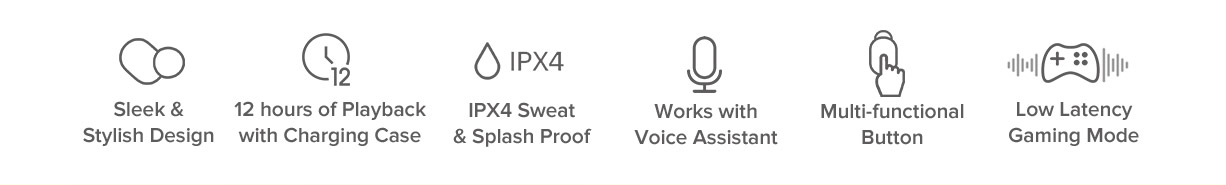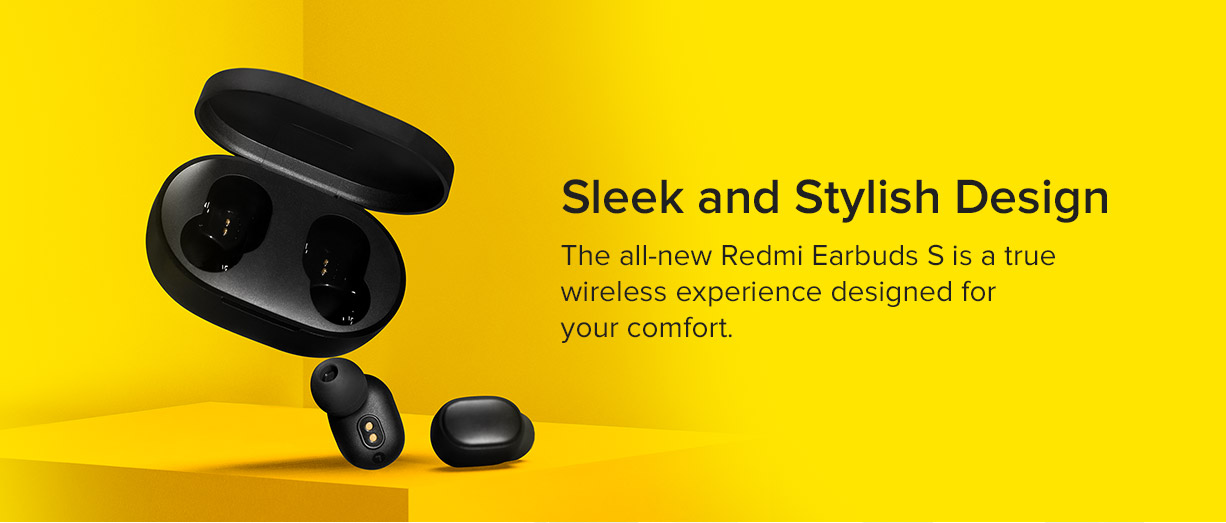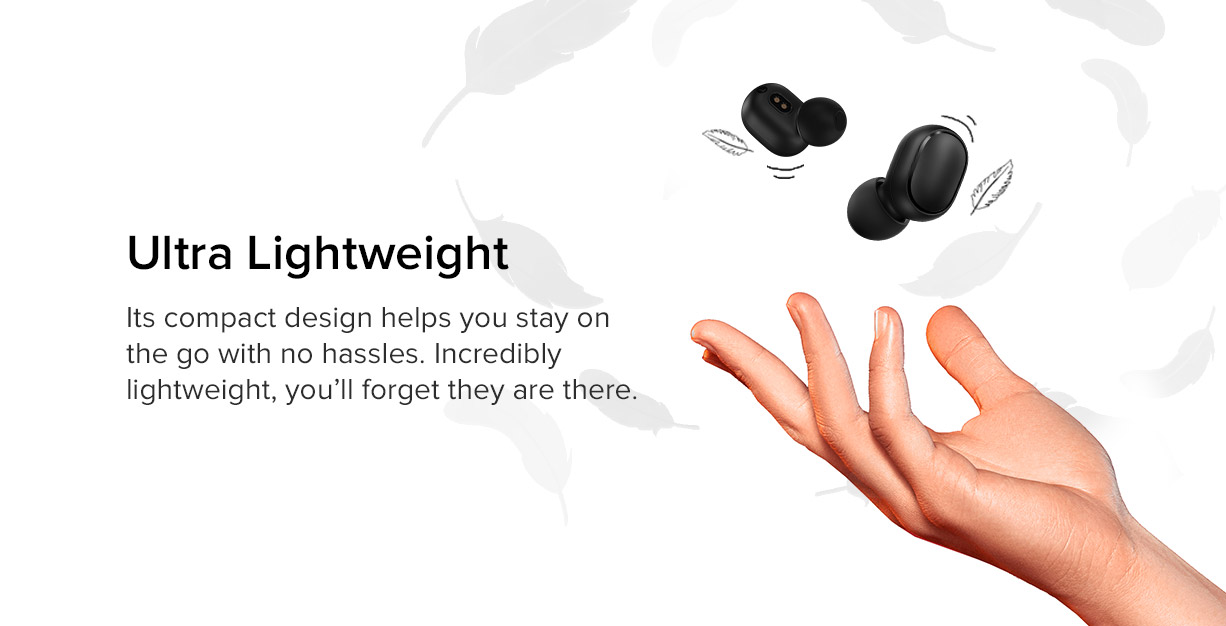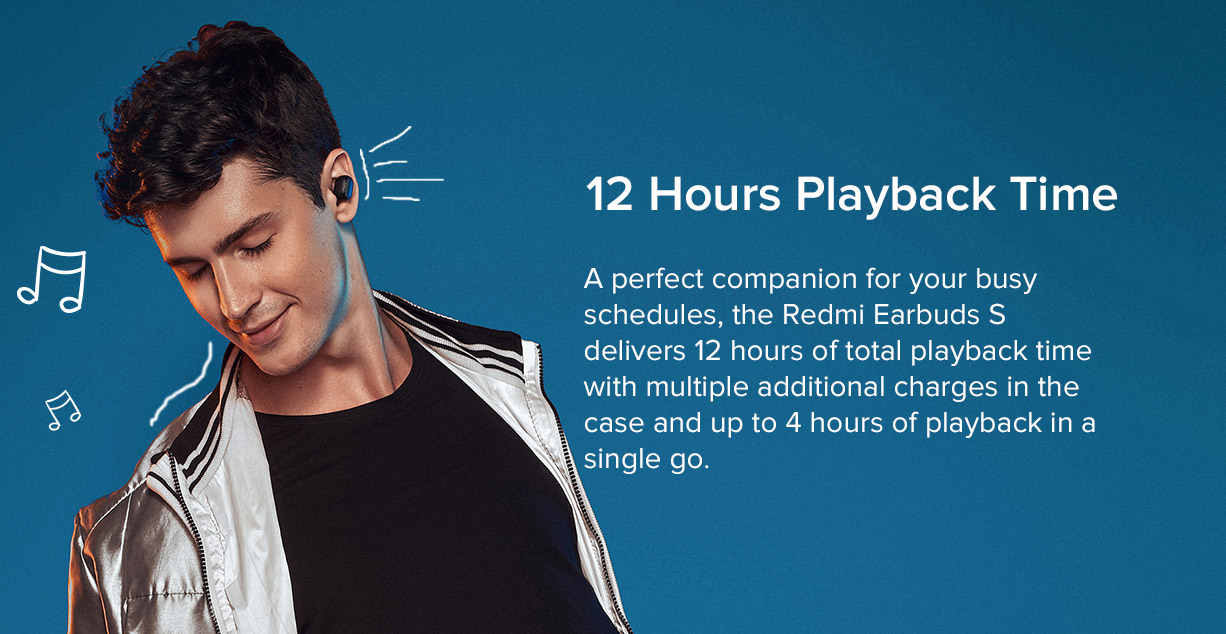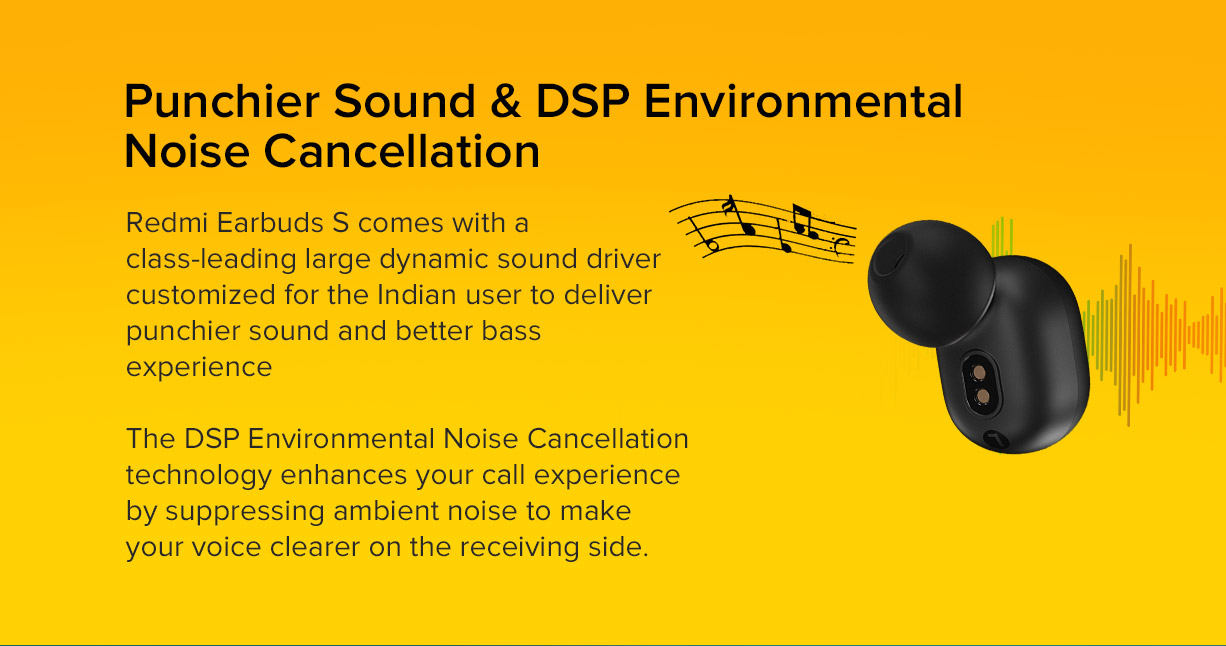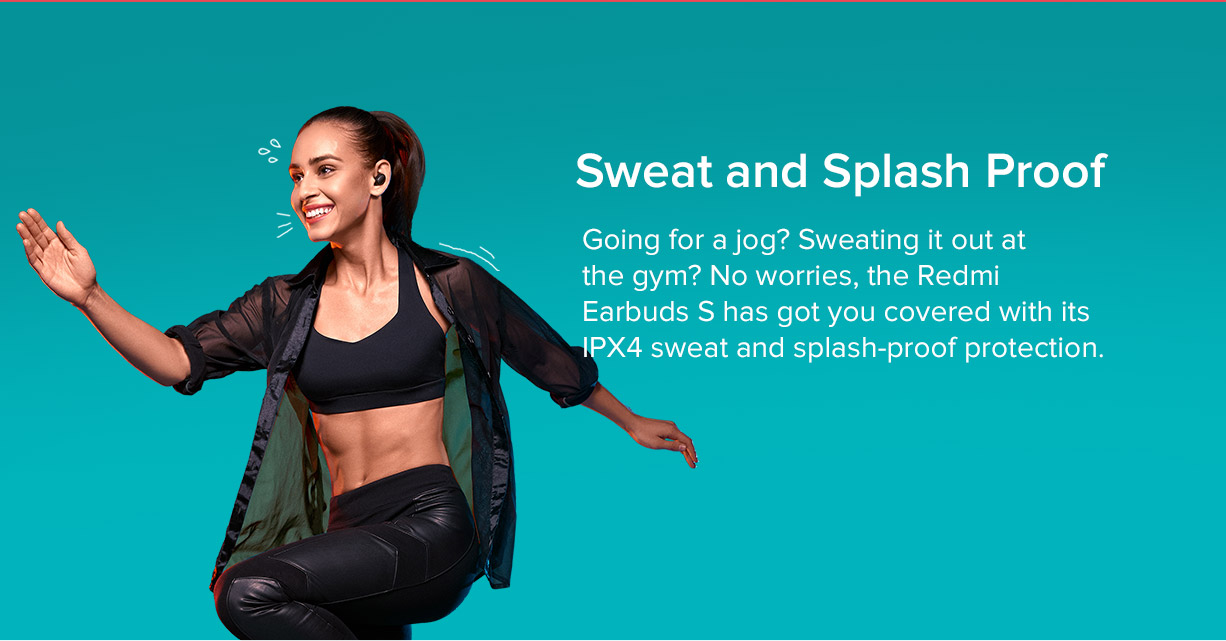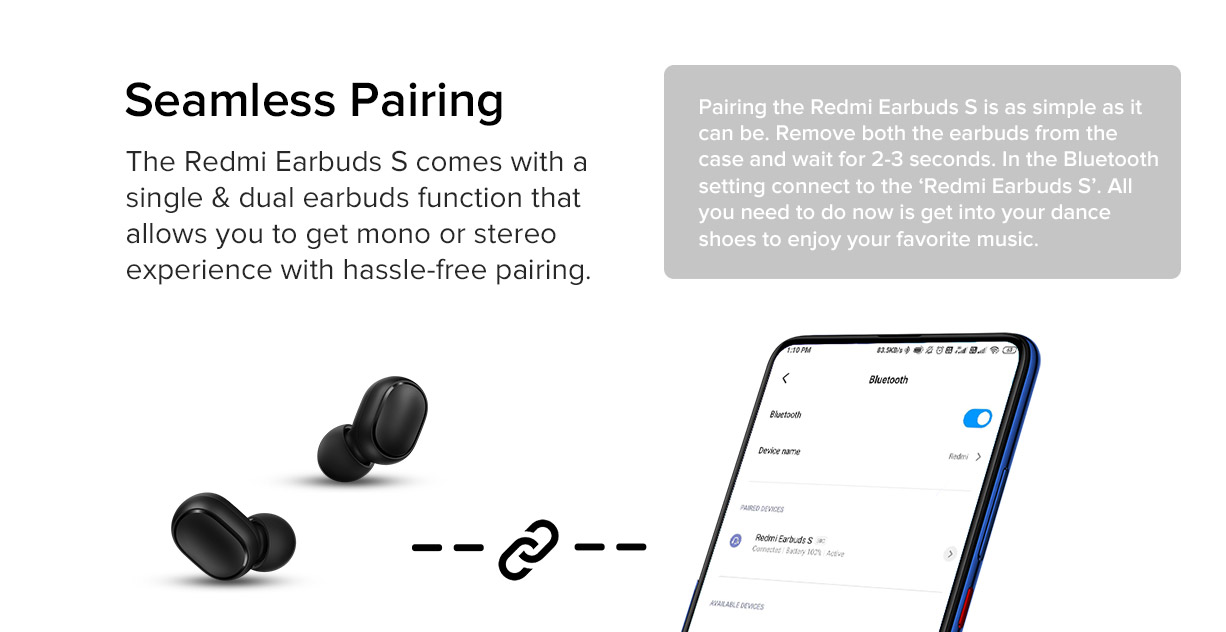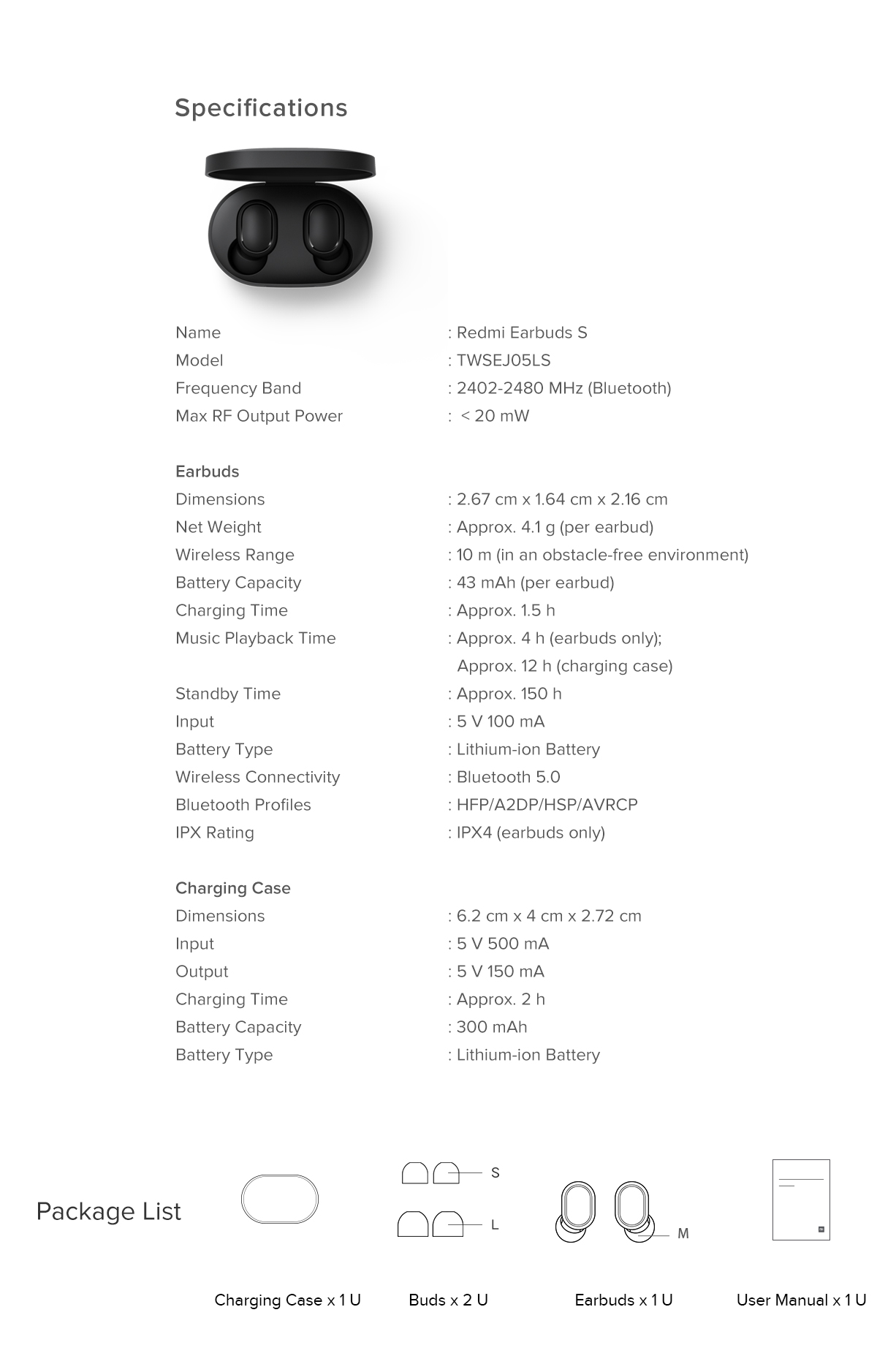1. Answer/End callsGently press the multi-function button to answer/ end calls.2. Reject a callPress and hold the button for 1 second to reject a call.3. Play/Pause MusicPress the multi-function button to play/pause the music while using the earbuds.4. Turn on voice assistantDouble press the multi-function button to enable the voice assistant while using the earbuds.5. Answer a Second Call/Switch between CallsPress the multi-function button to answer the second incoming call during an ongoing call. Double press the multi-function button to switch between the two calls.6. Switch between Earbuds and DeviceDuring a call, press and hold the multi-function button for 1 second to switch between the earbuds and your phone.7. Mute/UnmuteDouble press the multi-function button to mute/ unmute the earbuds during an ongoing call.8.Enable/Disable Game ModeWhen playing games with your phone and earbuds being connected, press the multi-function button three times to enable or disable the game mode. In the game mode, the audio delay and latency can be effectively reduced.