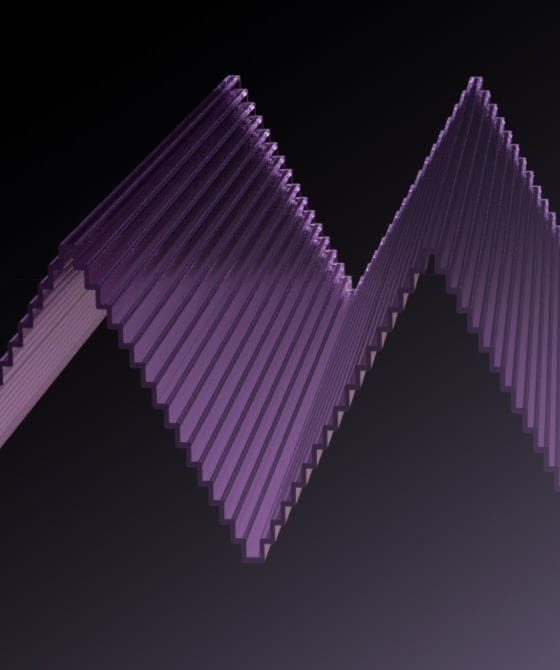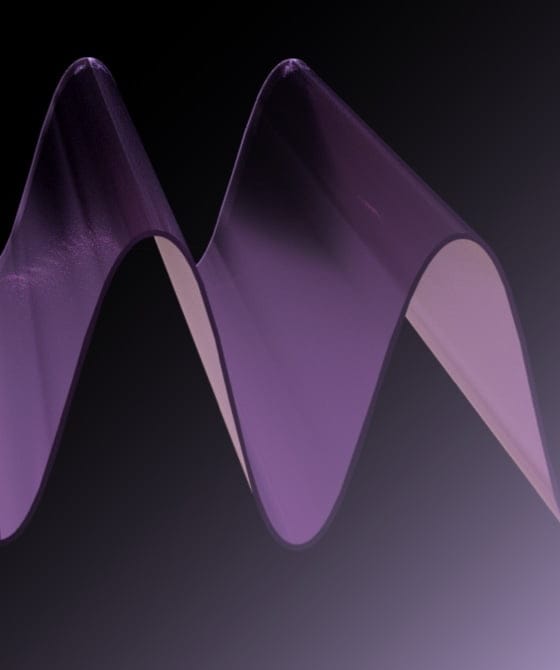Product Description
Samsung Galaxy Buds 2 Pro Price & Specs
-
360 Audio
-
Sound experience
-
Intelligent ANC
-
Fit
Galaxy Buds2 Pro

"24-bit audio support is just the start of some sweeping improvements."
Android Authority
08/2022
"The Galaxy Buds2 Pro look like the Samsung earbuds we’ve been waiting for"
Digital Trends
08/2022
From Digital Trends. © 2022 Digital Trends Media Group. All rights reserved. Used under license.
"The audio is crisp and clear across all levels with the earbuds getting nice and loud at the top end."
Sammobile
08/2022
"As top-end earbuds go, Samsung’s Galaxy Buds2 Pro seem to tick every box."
Stuff
08/2022
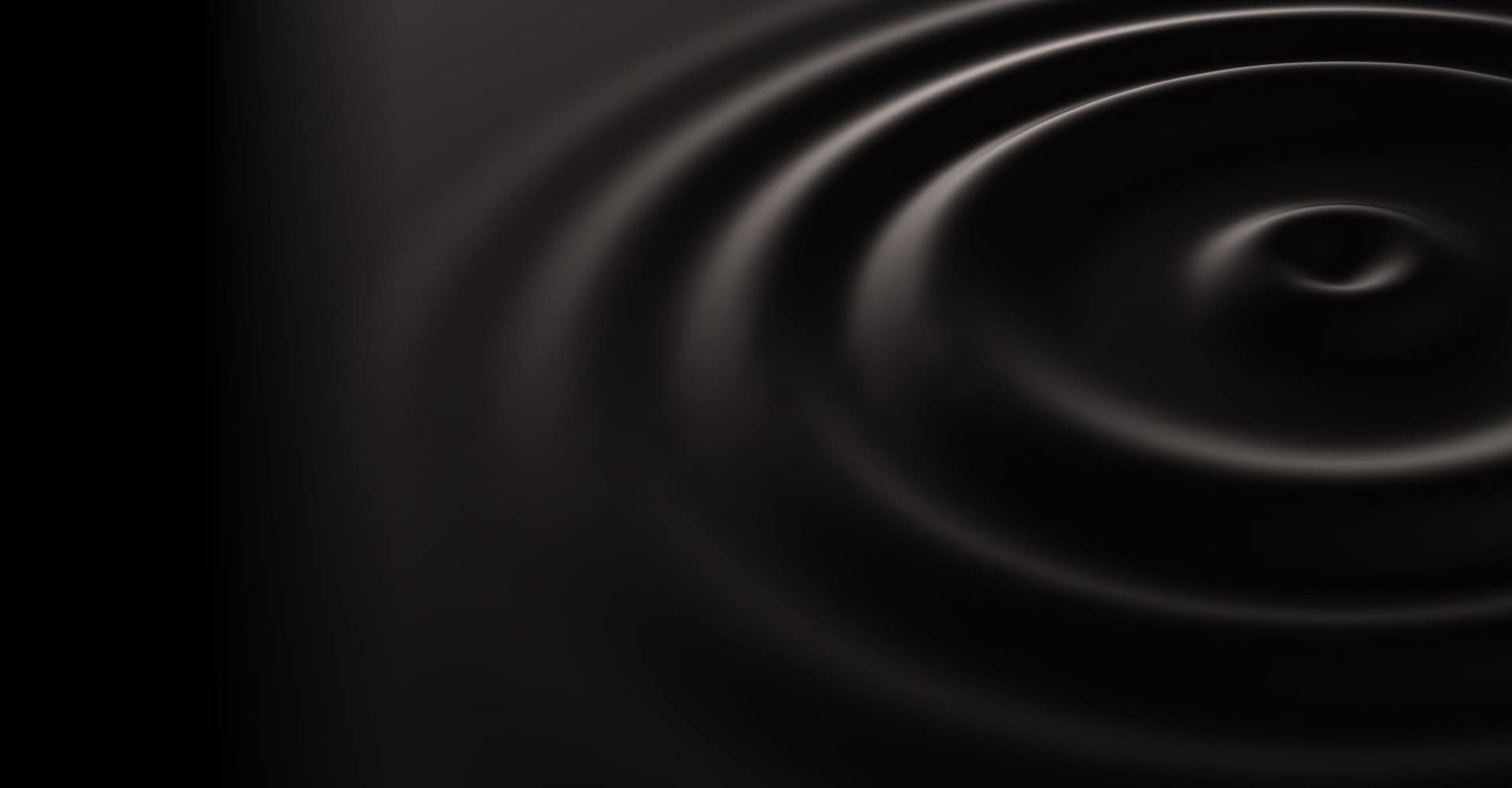
- Ultimate Hi-Fi sound in your ear
- Seamless connectivity
- Comfortable fit
- The ultimate Hi-Fi sound is now wireless
SOUND EXPERIENCE
The clear choice for quality sound

24-BIT Hi-Fi AUDIO
Hear sound
as it was intended,
wirelessly

for wide frequency responseWoofer
delivers deeper bassTweeter
produces crisp treble
24-bit
Hi-Fi audio

INTELLIGENT ANC
Puts your playlist in focus
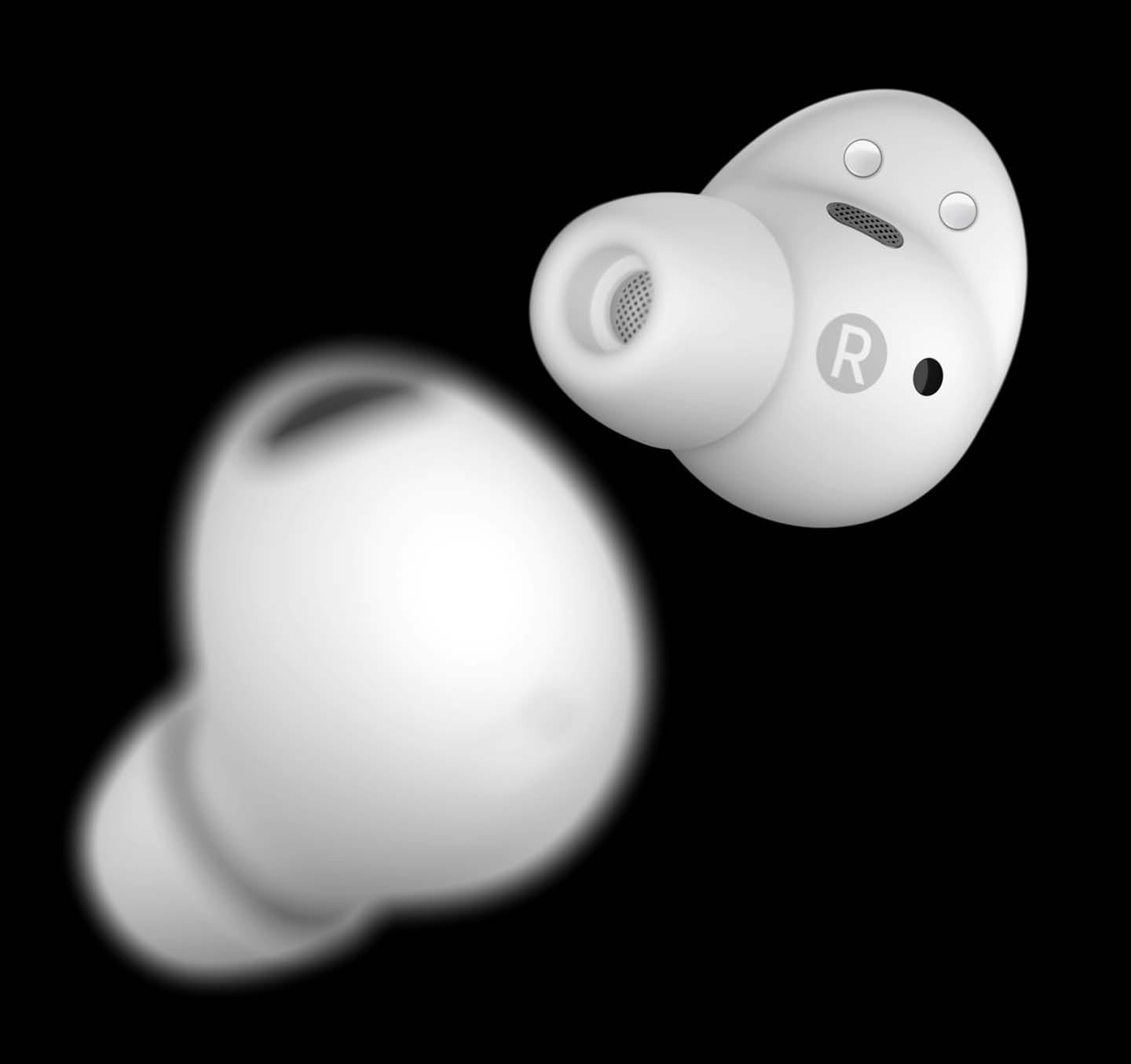

Active Noise Canceling (ANC) is better than ever.With 3 high SNR (Signal-to-Noise Ratio) microphones, the Galaxy Buds2 Pro tracks and eliminates more outside sound — even soft sounds like wind. 3

Switching to in-person conversations is easy with Voice Detect.

Simply start talking and Voice Detect will turn off ANC and activate Ambient sound — allowing you to clearly hear the conversation without removing your Galaxy Buds2 Pro. 3
360 AUDIO
Hear it like
you're there

What is 360 Audio?
360 Audio is a feature that pinpoints the direction of the sound as you move your head, putting your ears right in the scene.

 play
play Cone-shaped sound funnels are directed at a mannequin head from the left and right. Then, five funnels of sound face the head from all around. Next, the funnels transform into an orb that surrounds the entire head.
Cone-shaped sound funnels are directed at a mannequin head from the left and right. Then, five funnels of sound face the head from all around. Next, the funnels transform into an orb that surrounds the entire head.IMMERSIVE SOUND EXPERIENCE
Sound on for deeper dimension
- *For optimal experience, listen with earbuds or headphones on a device with Dolby Atmos support.
- *Tracks are intended for playback in Atmos-supported environments for Dolby Atmos technology demonstration purposes only.
360 AUDIO RECORDING
Capture the world as you hear it


- *Image simulated for illustrative purpose.
- *360 Audio recording is available for Samsung Galaxy Z Fold4, Z Flip4 with Android One UI version 5.0 or later and must be paired with Galaxy Buds2 Pro.
- *Enhanced head tracking and Direct Multi-channel is supported with Android One UI version 4.1.1 or later.
Hear from the creators
- *For optimal experience, listen with earbuds or headphones on a device with Dolby Atmos support.
- *360 Audio recording is available for Samsung Galaxy Z Fold4, Z Flip4 with Android One UI version 5.0 or later and must be paired with Galaxy Buds2 Pro.
- *360 Audio and head tracking support may vary depending on the application and content.
SEAMLESS CONNECTIVITY
Your life in sync

EASY PAIRING
Pop open and tap in
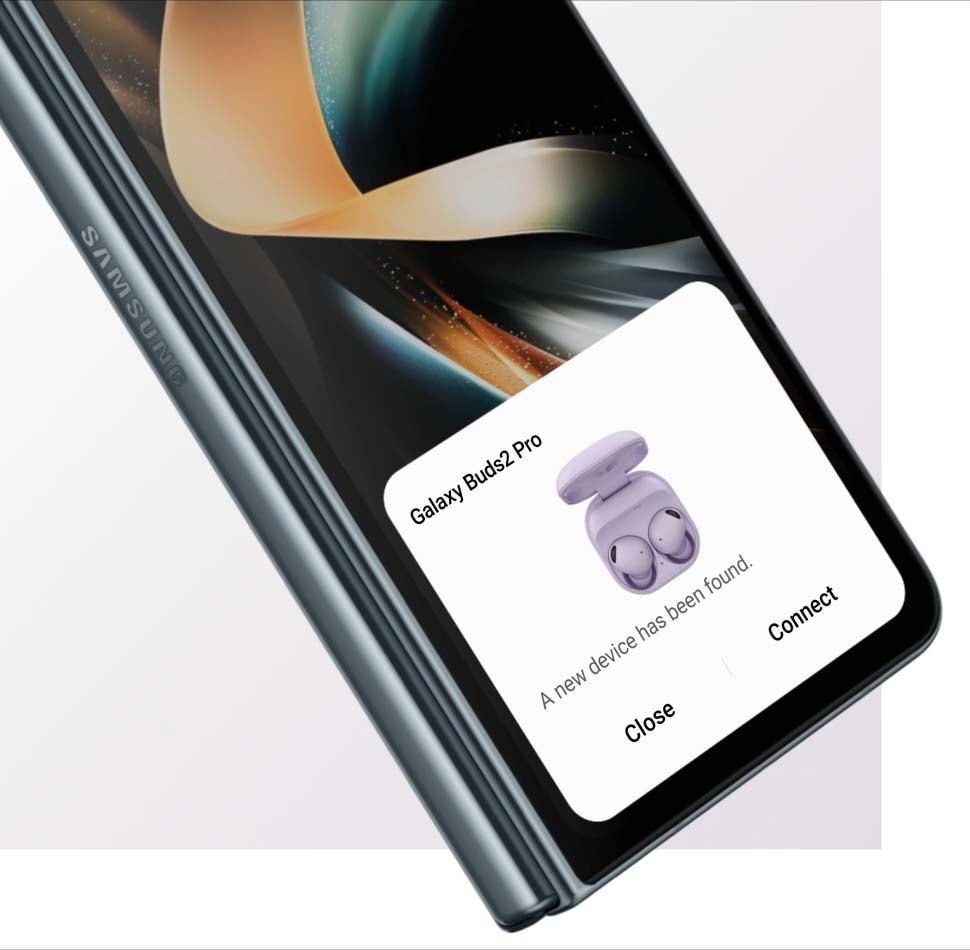
Galaxy Buds2 Pro will automatically pop up on your Samsung Galaxy devices and are ready to connect with a tap. As simple as that.
*Requires Samsung Galaxy devices with Android 10 and above or SmartThings application over 1.7.85 version
Auto Switch on Samsung Galaxy Buds2 Pro intelligently detects mobile activity and seamlessly shifts its connection to your Samsung Galaxy phone, tablet and watch.
Switching to answer the phone works even when you're connected to a Samsung TV. Once the Galaxy Buds2 Pro are connected to the Samsung TV via Bluetooth, there is no need to take the earbuds out to answer the phone. Incoming calls can be answered simply by tapping the Galaxy Buds2 Pro twice. 6

SMARTTHINGS FIND
Keep track
of your buds
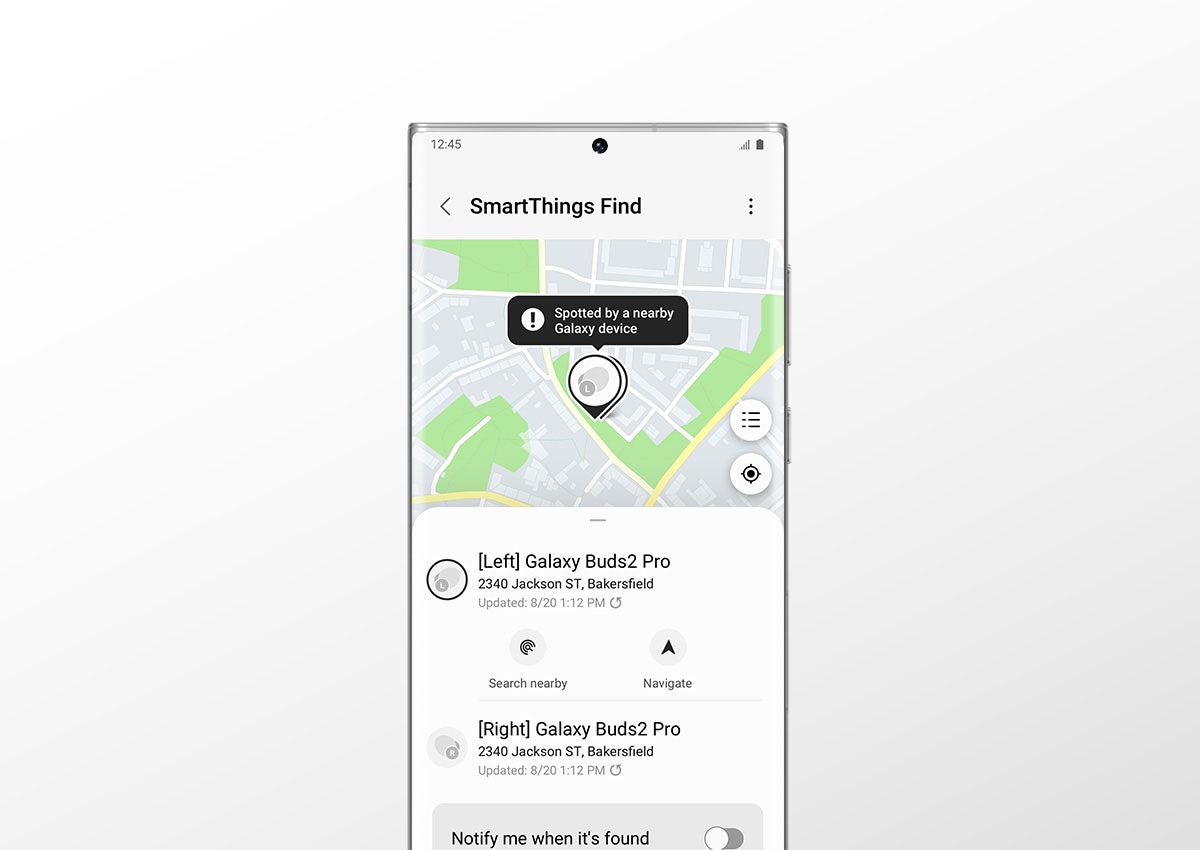

ERGONOMIC DESIGN
Style in tune with you
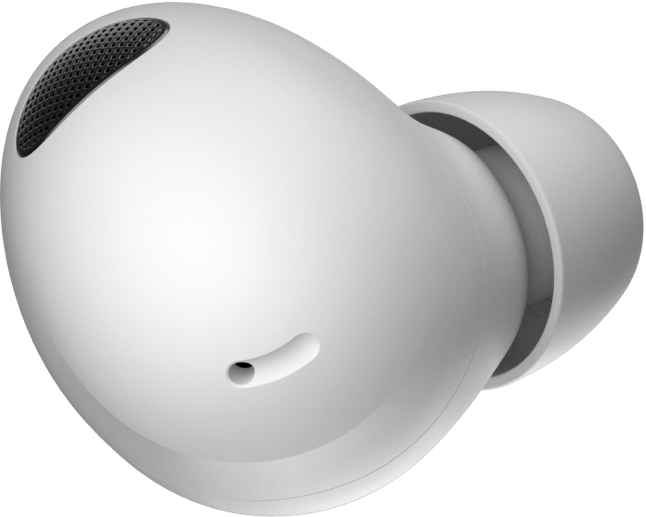


FIT
In your comfort
zone





How to wear Galaxy Buds2 Pro. A closed Galaxy Buds2 Pro case in Bora Purple appears onscreen. It opens and the ear buds float out of the case and upwards. Finding your fit is easy. The buds twirl around, and one ear bud vanishes behind the other. The inner side is seen, indicating the letter R printed in a circle on the body of the ear bud. Check R, right. Then, the buds spin around again to reveal the second ear bud. It shows the letter L printed on the body of the ear bud. And L, left. The ear bud spins again to show the outer side of the body. Make sure the wind shield is facing up. A line is drawn to indicate the location of the Wind Shield at the upper edge of the ear bud. The ear bud zooms toward the screen to transition to a close up of an ear and the ear bud being comfortably put into place. All set! Ready to get immersed? A seamless transition shows another person with Bora Purple Galaxy Buds2 Pro in their ear. The ultimate Hi-Fi sound is now wireless. Samsung dot com. Samsung logo.
How to wear the Galaxy Buds2 Pro
COLOURS
Colours that
set the tone
Both the earbuds and cradle are available in a range of premium colours. Each bud is polished to a high gloss with a matte interior that feels soft against your skin. 12
Galaxy Buds2 Pro case and earbuds in Graphite.


Galaxy Buds2 Pro case and earbuds in White.


Galaxy Buds2 Pro case and earbuds in Bora Purple.


GALAXY EXCELLENCE
Plays all the hits
Two Bora Purple Galaxy Buds2 Pro earbuds are floating in the middle of the screen.



-
Battery
Get up to 5 hrs of continuous playtime with ANC on and up to 18 hrs in the cradle. 13, 14, 15 -
Bluetooth 5.3
Bluetooth 5.3 is available and LE Audio will be eventually supported. 16 -
IPX7 Water Resistance
Play on. Rain or shine. Galaxy Buds2 Pro is water resistant17,18
- Login
-
- Homeshopping
- Sort by Newest
-
- Newest
- Best
- Oldest