Product Description
Samsung Galaxy Z Flip 4 (5G 8GB 256GB Pink Gold)
Galaxy Z Flip4

Specifications
Design
Colors
Basic colors
- Bora Purple




- Graphite
- Pink Gold
- Blue
Dimensions & Weight
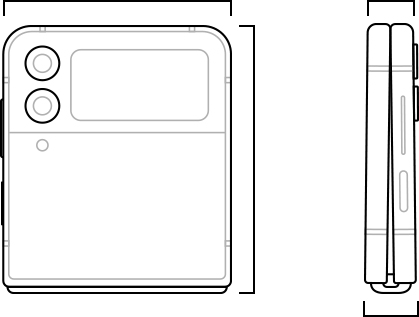 Folded width71.9mmFolded height84.9mmSagging 15.9mmHinge 17.1mmMain Screen measured diagonally
Folded width71.9mmFolded height84.9mmSagging 15.9mmHinge 17.1mmMain Screen measured diagonally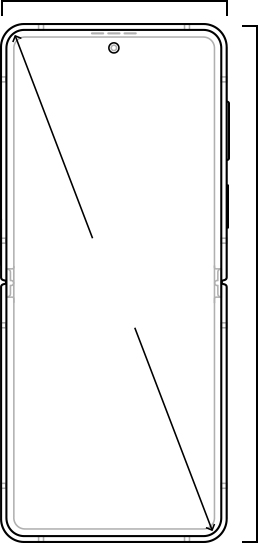 6.7"Unfolded width71.9mmUnfolded height165.2mm
6.7"Unfolded width71.9mmUnfolded height165.2mm- Dimensions
- Folded: 71.9 x 84.9 x 17.1mm (Hinge) - 15.9mm (Sagging)
- Unfolded: 71.9 x 165.2 x 6.9mm
- Weight
- 187g
- *The thickness of Galaxy Z Flip4 when unfolded does not include the frame of the Main Screen.
Display
- Main Screen
- 6.7" FHD+ Dynamic AMOLED 2X
- 2640 x 1080
- 425 ppi
- HDR10+ certified
- Up to 120Hz refresh rate
- *Measured diagonally, Galaxy Z Flip4’s Main Screen size is 6.7" in the full rectangle and 6.6" accounting for the rounded corners; actual viewable area is less due to the rounded corners and camera hole.
- Cover Screen
- 1.9" Super AMOLED Display
- 512 x 260
- 302 ppi
- *Measured diagonally, Galaxy Z Flip4's Cover Screen size is 1.9" in the full rectangle and 1.8" accounting for the rounded corners; actual viewable area is smaller due to the rounded corners.
Camera
Front Camera
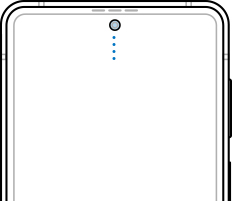 1
1- 110MP Selfie Camera
- Pixel size: 1.22μm
- FOV: 80˚
- F.No (aperture): F2.4
Rear Camera
Dual camera
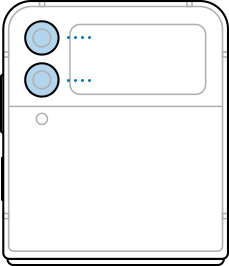 12
12
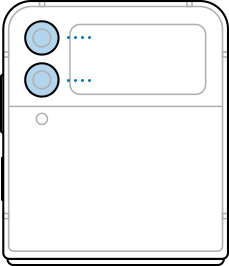 12
12- 112MP Ultra Wide Camera
- Pixel size: 1.12μm
- FOV: 123˚
- F.No (aperture): F2.2
- 212MP Wide-angle Camera
- Dual Pixel AF, OIS
- Pixel size: 1.8μm
- FOV: 83˚
- F.No (aperture): F1.8
- OIS (Optical Image Stabilization) for Wide-angle Camera
- Super clear glass with Corning® Gorilla® Glass with DX for Wide-angle Camera
- Up to 10x digital zoom
- Intelligent features
- Scene Optimizer
- Shot suggestions
- Scan QR codes
- Camera modes
- Single Take
- Quick Shot
- Photo
- Video
- Pro
- Panorama
- Food
- Night
- Portrait
- Portrait Video
- Pro Video
- Super Slow-mo
- Slow motion
- Hyperlapse
- Director's View
- *The format and amount of Single Take results may differ based on original capture. Results may also differ between rear and front camera captures.
- *Scene Optimizer supports 30 modes: Face, Baby, Person, Dog, Cat, Food, People, Beaches, Sky, Mountain, Sunset, Sunrise, City, Snow, Waterfall, Watersides, Scenery, Stage, Vehicles, Drinks, Flowers, Trees, Greenery, Animal, Shoes, Backlit, Indoor, Text, Clothes, Night view.
- *Accuracy of Scene Optimizer and Flaw Detection may differ depending on shooting conditions including multiple subjects, being out of focus, or moving subjects.
- *Blink and blur detection works best when there are three or fewer people in the frame, 1.5 meters or closer to the camera.
- *Lens smudge and backlighting detection notifies once every 24 hours if flaw is detected.
- *Super Slow-mo only supports HD resolution. Users can record approximately 0.5 seconds of video captured at 480 fps and digitally enhance the video to 960 fps with approximately 16 seconds of playback. Playback time can be edited in Super Slow-mo player.
Useful Features
- Camera settings bar
- Flash
- Timer
- Ratio
- Video Size
- Motion photo
- Effects (Filter/My Filter/Face Retouch)
- Dual preview
- Low angle
- Camera settings menu
- Format and advanced options (HEIF/Raw copies)
- Selfie color tone
- Advanced recording options (HEVC/HDR10+)
- VDIS (Video Digital Image Stabilization)
- Auto FPS
- Fit to screen (3:4 ratio)
- Tracking auto-focus
- Grid lines
- AR features
- AR Doodle
- AR Emoji Camera
- AR Emoji Studio
- AR Emoji Stickers
- Deco PIC
Video Recording
- Resolution
- 4K UHD video recording at 30 and 60 fps (3840 x 2160)
- 1080p FHD video recording at 30 and 60 fps (1920 x 1080)
- 720p HD video recording at 30 fps (1280 x 720)
- Shooting speed
- Super steady 1080p video support at 30 fps
- Super Slow-mo 720p video support at 960 fps
- Slow motion 1080p video support at 240 fps
- Hyperlapse 4K video support at 30 fps
- Other
- HDR10+ recording
- VDIS (Video Digital Image Stabilization)
- Auto framing
- Digital zoom up to 10x
- High CRI LED Flash
- Tracking AF
- Playback zoom
- Video location tags
- Microphone Control (Pro Video only)
- HEVC (High Efficiency Video Coding)
- *HDR10+ recording is currently in beta and only available on the rear camera. Quality may vary based on sharing platform and playback environment; HDR10+ color is only available on supported devices or platforms.
- *Certain resolutions and ratios may not be supported with Auto framing. Certain functions may not be available when Auto framing is on. Only people can be recognized, and there is a limit to how many people may be recognized.
- *Super Slow-mo only supports HD resolution. Users can record approximately 0.5 seconds of video captured at 480 fps and digitally enhance the video to 960 fps with approximately 16 seconds of playback. Playback time can be edited in Super Slow-mo player.
- *Super steady is only available when shooting in Full HD.
Performance
Bettery Capacity
- 3700mAh (typical)
- *Typical value tested under third-party laboratory condition. Typical value is the estimated average value considering the deviation in battery capacity among the battery samples tested under IEC 61960 standard. Rated capacity is 3,595mAh.
Charging
- Super fastcharging
- Fast wireless charging 2.0
- Reverse wireless charging
- *25W Power Adapter sold separately.
- *From 0% up to 50% charge in around 30 minutes with 25W Adapter or higher.
- *Actual charging speed may vary depending on the actual usage, charging conditions, and other factors.
- *Wired charging compatible with QC2.0 and AFC; wireless charging compatible with WPC.
- *Limited to wireless charge compatible (QI standard) devices only. If battery power is lower than 30% Wireless PowerShare may not function. May not work with certain accessories, covers, other brand devices or some Samsung wearables. May affect call reception or data services, depending on your network environment.
Network & Connectivity
- 5G
- 5G Non-Standalone (NSA), Standalone (SA), Sub6/mmWave
- LTE
- Enhanced 4x4 MIMO, 7CA, LAA, LTE Cat.20
- Download: Up to 2.0Gbps
- Upload: Up to 200Mbps
- Wi-Fi
- Wi-Fi 802.11 a/b/g/n/ac/ax, HE160, MIMO, 1024-QAM
- Bluetooth
- Bluetooth® v 5.2 (LE up to 2Mbps), USB Type-C, NFC, Location (GPS, Galileo, Glonass, BeiDou)
- *Requires optimal connection. Actual speed may vary depending on country, carrier and user environment.
- *The bandwidths supported by the device may vary depending on the region or service provider.
- *Galileo and BeiDou coverage may be limited. BeiDou may not be available for certain countries.
AP
- 4㎚ 64-bit Octa-Core Processor ※ 3.18㎓ (Maximum Clock Speed) + 2.7㎓ + 2.0㎓
Memory
- 8GB RAM with 512GB internal storage (UFS 3.1)
- 8GB RAM with 256GB internal storage (UFS 3.1)
- 8GB RAM with 128GB internal storage (UFS 3.1)
- *Actual storage availability may vary depending on pre-installed software.
SIM Card
- One eSIM One Physical SIM, No microSD
- *SIM card sold separately. Availability may vary depending on country or carrier.
- *eSIM availability may vary depending on software version, country or carrier. Check with your carrier if your mobile network plan supports eSIM.
OS
- Android 12
Audio
- Streo speakers
- Surround sound with Dolby Atmos technology (Dolby Digital, Dolby Digital Plus included)
- Ultra high quality audio playback
- UHQ 32-bit & DSD64/128 support
- PCM: Up to 32 bits, DSD: DSD64/128
- Audio playback format
- MP3, M4A, 3GA, AAC, OGG, OGA, WAV, AMR, AWB, FLAC, MID, MIDI, XMF, MXMF, IMY, RTTTL, RTX, OTA, APE, DSF, DFF
- Bluetooth
- Dual Audio: connect two Bluetooth devices to the Galaxy Z Flip4 to play audio through the two devices simultaneously
- SSC (Samsung Seamless Codec): enhanced Bluetooth connection under ambient radio frequency interference
- Recording
- Recording quality is improved with the High AOP Mic that minimizes distortion in noisy environments.
- *DSD64 and DSD128 playback can be limited depending on the file format.
- *The two connected devices may exhibit a slight difference in sound output.
- *Samsung Seamless Codec available only for certain accessories made by Samsung.
- *AOP: Acoustic Overload Point
Video
- Video playback format
- MP4, M4V, 3GP, 3G2, AVI, FLV, MKV, WEBM
Warter Resistance
- IPX8
- *IPX8 is based on test conditions for submersion in up to 1.5 meters of freshwater for up to 30 minutes. Not advised for beach or pool use. Not dust-resistant.
Sensors & Buttons
- Sensors
- Capacitive Fingerprint sensor (side)
- Accelerometer
- Barometer
- Gyro sensor
- Geomagnetic sensor
- Hall sensor
- Proximity sensor
- Light sensor
- Buttons
- Power key
- Volume key
Security
Security
- Knox platform: real-time monitoring and protection
- Virus, malware prevention (powered by McAfee)
- Secure Folder: a secure space on the device to isolate and protect content such as apps, photos, movies, and private files
- *Virus and malware prevention solution providers may vary depending on country. Availability may vary by market and carrier.
Authentication
- Lock type: pattern, PIN, password
- Biometric lock type: Fingerprint sensor, Face recognition
Payment
Samsung Pay
- Credit & debit cards: supports MST and/or NFC
- Membership cards
- Gift cards
- Transit cards
- Reward point service
- Digital Key
- *Available in select countries. Payment solutions and available features may vary depending on country, carrier, and service providers.
- *Instead of Samsung Pay, Samsung Wallet may be available in select countries.
Intelligence
Intelligent Performance
- Intelligent Performance Enhancer
Bixby
Bixby
- Bixby Vision
- Translate
- Text
- Discover
- Wine
- Scene describer
- Object identifier
- Text reader
- Color detector
Customization
Video Wallpaper
- Main Screen
- Playtime: Up to 15 seconds
- File size: Up to 100MB
- Cover Screen
- Playtime: Up to 15 seconds
- File size: Up to 100MB
- Resolution: Up to FHD (1920 x 1080)
AOD (Always On Display)
- AOD Content
- Choose from a variety of clock designs and information.
- Clock: digital clock, analogue clock, world clock and edge clock (option to choose color)
- Calendar: Month view calendar, Today's event
- Image: select an image from Gallery and set it as image for the AOD screen
- Animated GIF
- Song information
- AOD Widgets
- Experience different widgets on the AOD screen by double-tapping the clock area and flick up or down.
- AOD Themes
- Download AOD-exclusive themes from Galaxy Themes.
- Decorate your AOD screen with various themes.
- *Available content and features may vary depending on country, region, or carrier and may be subject to additional charge.
Galaxy Themes
- Themes are sets of wallpapers, icons and other design details available for download from Galaxy Store on Galaxy Z Flip4.
- *Compatible apps and features may vary by theme.
- *Available contents and features may vary depending on country, region or carrier.
Accessibility
Accessibility Features
- To continue making our technology accessible to everyone, Samsung has developed and applied a variety of technical solutions.
- With solutions for vision, hearing, dexterity, and interaction, people with disabilities may also use some of our new and exciting features.
- TalkBack
- High contrast theme, font, keyboard, and Internet
- Color inversion, adjustment, filter
- Magnification widget
- Sound notifications
- Hearing aid support
- Left/right sound balance
- Mono audio
- Turn off all sound
- Live Transcribe/Caption on Android
- Amplify ambient sound
- Universal switch
- Assistant menu
- Interaction control
- Touch settings (Tap duration, Ignore repeated touches, Touch and hold delay)
- Mouse and Physical keyboard (Click after pointer stops, Sticky keys, Slow keys, Bounce keys)
- Accessibility shortcuts
- Flash notification
0 Comments
- Login
-
- Homeshopping
Recommend
Reload
- Sort by Newest
-
- Newest
- Best
- Oldest
Customer Review
Product Reviews
Today Samsung Galaxy Z Flip 4 (5G 8GB 256GB Pink Gold) - With Official Warranty Mobile Price in Pakistan is Rs. 175999 as of 06-01-2025
Rs. 258999 as of 02-08-2023

