Product Description
Sapphire Nitro Radeon RX 470 8GB 8G D5 OC (30 Days Warranty)
NITRO Quick Connect
SAPPHIRE’s Quick Connect System provides a quick and easy solution. If there’s a fan issue detected, the user doesn’t need to return the entire card – SAPPHIRE’s partners will send out a replacement fan directly to the customer or the retailer. Please contact your place of purchase to request a fan replacement. SAPPHIRE’s channel partner will arrange the ideal solution for you to receive your replacement fan.
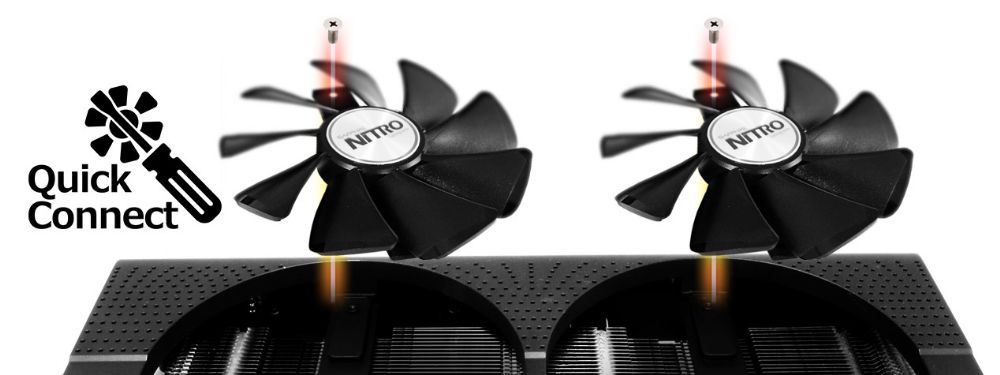
 VR Friendly
VR Friendly
The SAPPHIRE NITRO Gaming Series cards come with Dual HDMI ports, specifically designed to work with VR. By having two HDMI ports, you can have both an HD monitor and cutting-edge VR headset running at the same time.
The ports are HDMI 2.0b, the latest update, with an 18Gbps bandwidth, up to 32 audio channels, and is able to support 4K 50/60 resolutions like 2160P, whilst remaining entirely backwards compatible with older HDMI specifications.
Intelligent Fan Control
For high-end graphic card users, we always like to get the best performance, running GPU cooler ,quieter and longer life.
Traditional graphic cards cooling solutions mainly focus on keeping GPU at lower operation temperature while balance acoustic for end users to enjoy a quieter gaming experience. At Sapphire our experienced thermal experts always fine tuning the fan control table for each graphic card we designs.
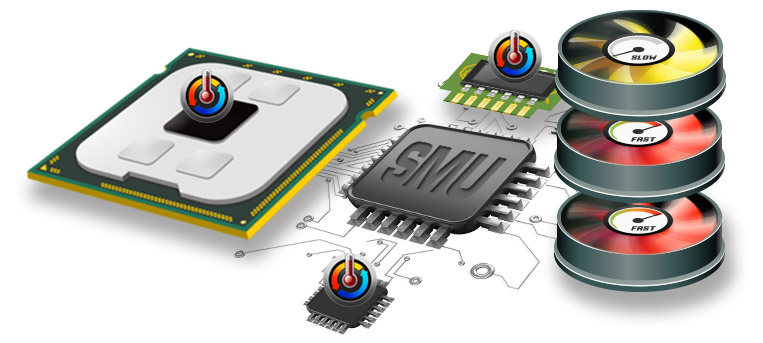
With more and more transistors and integration of High bandwidth memory (HBM), we introduce an even more intelligent scheme to monitor and dynamically adjust the fan speeds. This so called IFC (Intelligent Fan Control) not only limited to cooling GPU cores but also inputs from HBM , Power control logics (like MOSFETS) . With integrated SMU, there is a smart algorithm to received temperature reading from multiple inputs, i.e., multiple GPUs power cores, external Bridge control logics, voltage regulator MOSFETs. It will also take the current application loading, environment temperature into consideration.
The benefit of this new intelligent fan control methodology is , users can always expect the best performance, quieter environment based on whole graphics systems without need to worry about the manual fan table adjustments.
 Frame Rate Target Control
Frame Rate Target Control
Frame Rate Target Control (FRTC) enables users to set a target maximum frame rate when playing an application in full screen mode; the benefit being that FRTC can reduce GPU power consumption (great for games running at frame rates much higher than the display refresh rate) and therefore reduce heat generation and fan speeds/noise on the graphics card.
Frame Rate Target Control caps performance not only in 3D rendered in-game scenes, but also in splash screens, loading screens and menus, where frame rates can often run needlessly into the hundreds of FPS. Users might wish to set a very high cap just to limit wasteful FPS like that seen in menus and such, while still taking advantage of the responsiveness given by FPS well beyond 60.
DirectX® 12

DirectX® 12 is a new, “console-like” graphics API from Microsoft® that empowers game developers with more direct and obvious control of PC hardware. This direct or “explicit” control better exposes the hardware resources of AMD Radeon™ GPUs to yield higher hardware throughput and, ultimately, more performance for users. To put it simply: much more efficient hardware through smarter software! At the discretion of a game developer, this superior efficiency can be spent on higher framerates, lower latency (VR), lower power consumption, better image quality, or some calculated balance of all four. In any scenario, gamers stand to benefit greatly from choosing AMD hardware to run their favorite DirectX® 12 game.

AMD Freesync technology
No stuttering. No tearing. Just gaming.
AMD FreeSync™ technology allows a compatible graphics card and monitor to dynamically change frame rates for the optimum display quality without tearing or stuay.
Industry-Standard Displayport
Freesync uses industry-standard displayport Adaptive-Sync Eliminates screen tearing without all the usual lag and latency
- Synchronizes the refresh rate of a compatible monitor to the frame rate of your content, however much it varies
- Monitor partners are validating with drivers from AMD now
 AMD XConnect™ Technology
AMD XConnect™ Technology
Plug in and game on with AMD XConnect technology.
Now it’s easier than ever to connect and use an external Radeon™ graphics card. With AMD XConnect™ technology, external GPU enclosures configured with Radeon™ Graphics can easily connect and disconnect to a compatible ultrathin notebook or 2-in 1 over Thunderbolt™ 3 at any time, just like a USB flash drive—a first for external GPUs!
AMD Eyefinity Technology
Multidisplay technology for gaming, productivity and entertainment
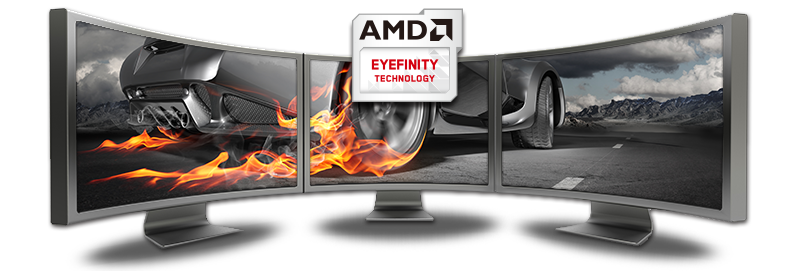
We are taking you beyond the boundaries of traditional PC displays. AMD Eyefinity technology expands the traditional limits of desktop computing by multiplying your screen area. With multiple monitors, games become more immersive, workstations become more useful and you become more productive (an average of 42% more productive according to one study).
Take your PC games to the next level of reality and immersion. Most modern games look great on three screens, and only AMD Radeon™ graphics offer you the ability to play across five screens for an eye-popping gaming experience. Other combinations and configurations with up to six screens work too.1 Create your dream display.
 AMD Crossfire™
AMD Crossfire™
Harness the power of multiple GPUs
AMD CrossFire™ technology is the ultimate multi-GPU performance gaming platform. Unlocking game-dominating power, AMD CrossFire™ harnesses the power of two or more discrete graphics cards working in parallel to dramatically improve gaming performance.1 AMD CrossFire™ technology ready graphics cards fit practically every budget. With the flexibility to combine two, three or four GPUs, AMD CrossFire™ technology is the perfect solution for those who demand extreme performance.
 Virtual Super Resolution
Virtual Super Resolution
Virtual Super Resolution (VSR) is an AMD feature that is game and engine agnostic to simulate Super-Sampling Anti-Aliasing (SSAA) in games that do not have native SSAA support. VSR can also be used in conjunction with other native in-game anti-aliasing for even more game graphics-setting control. VSR allows games to render at higher resolutions (up to 4K; see the ‘Virtual Super Resolution Support’ table, below) and then rescales them down to a lower native display resolution. Using this, you can get quality that rivals up to 4K, even on a 1080p display while playing your favorite games.
HDR Ready
High Dynamic Range (HDR) is a state-of-the-art technology for gamers and cinephiles that care deeply about the display quality of their TV or monitor. Modeled after the acuity of human vision, HDR vastly expands the range of colors and contrast ratios that can be shown by compatible displays. HDR-ready games and movies played on an HDR display appear strikingly sharp, colorful, and vivid, with enhanced contrast and sophisticated nuance compared to even the most stunning SDR content.

| GPU | 2048 Stream Processors 14 nm FinFET 4th Graphics Core Next (GCN) 1140 MHz Engine Clock 1236 MHz Boost Engine Clock |
| Interface | PCI-Express 3.0 |
| Memory | 256 bit Memory Bus GDDR5 Memory Type 1750 MHz, 7000 MHz Effective 8 GB Size |
| BIOS Support | UEFI BIOS |
| Displays | Maximum 5 Outputs |
| Output |  1 x DVI-D 1 x DVI-D2 x HDMI 2.0b 2 x DisplayPort 1.4 |
| Resolution | 3840x2160 (120Hz) Pixel DisplayPort Resolution 2560x1600 (60Hz) Pixel Dual Link DVI Resolution 3840×2160p (60 Hz) HDMI Resolution |
| API | OpenGL® 4.5 OpenCL 2.0 DirectX® 12 Shader Model 5.0 |
| Feature | AMD CrossFire FreeSync Technology AMD Eyefinity Quad HD Display (4K*2K Support) AMD Virtual Super Resolution(VSR) AMD TrueAudio™ Next Technology Dolby® TrueHD and DTS-HD Master Audio™ Support AMD Xconnect ready DirectX™ 12 Optimized HDR Ready Frame Rate Target Control NITRO Quick Connect system Dual-X Cooling Intelligent Fan Control III |
| Cooling | Dual-X fans |
| Form Factor | 2 Part Slot Occupied 230(L)X 126(W)X 41 (H)mm Dimension /mm |
| Power Consumption | <175W |
| OS | Windows 10 Windows 7 |
| System Requirement | 500 Watt Power Supply (Suggestion) 1 x 8-pin AUX Power Connector CD-ROM or DVD-ROM drive for installing software PCI Express® 2.0 or higher version based PC is required with one X16 lane graphics slot available on the motherboard in order for the card to be compatible with. |
- Specifications provided here are for guidance only. Please check with your regional distributor or dealer for latest specifications.
- Colors of PCB or other components may differ from those illustrated.
- SAPPHIRE reserves the right to update or revise specifications without prior notice.
- All trademarks and logos are acknowledged as the property of their respective holders.
- Login
-
- Homeshopping
- Sort by Newest
-
- Newest
- Best
- Oldest

