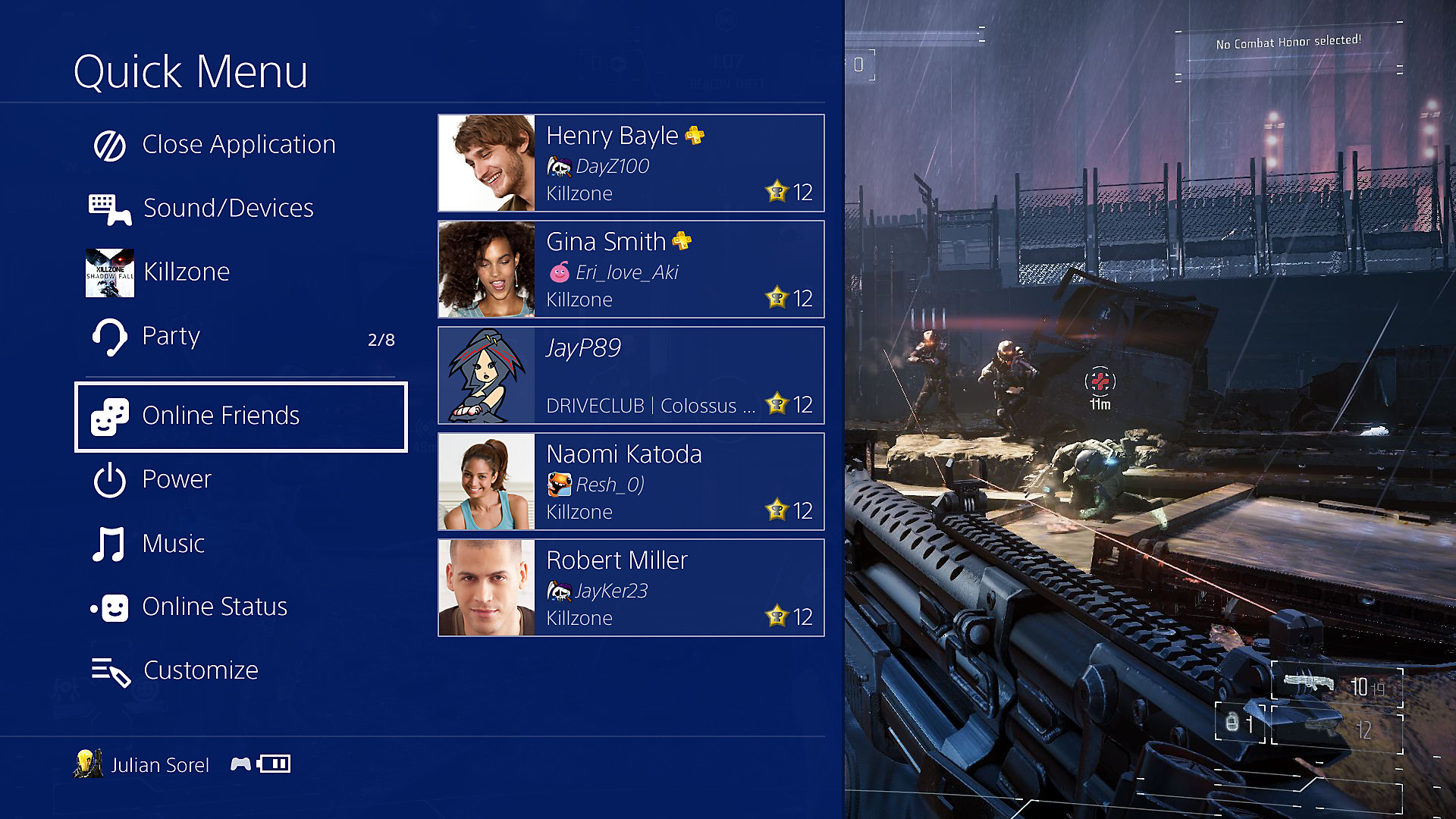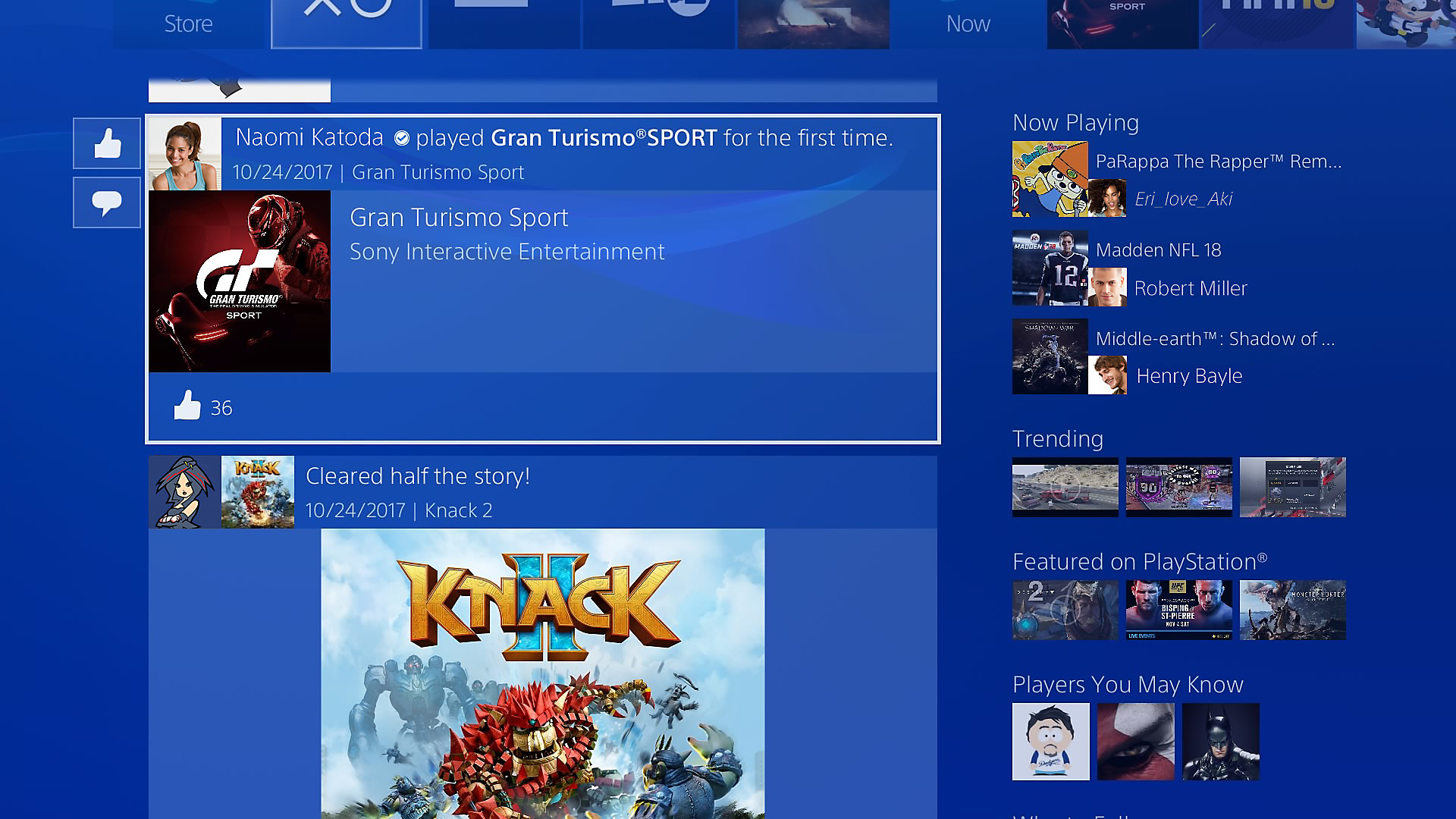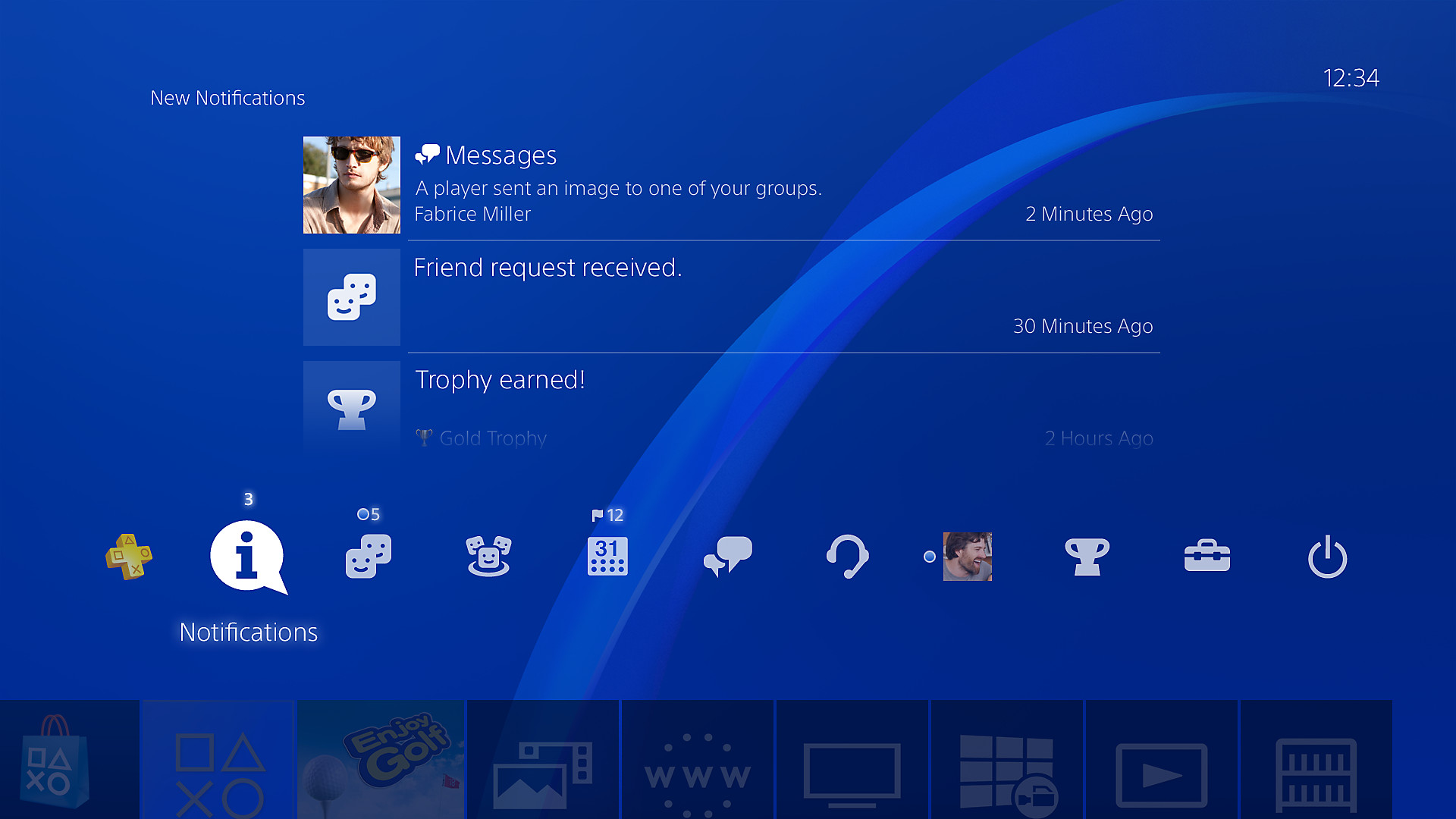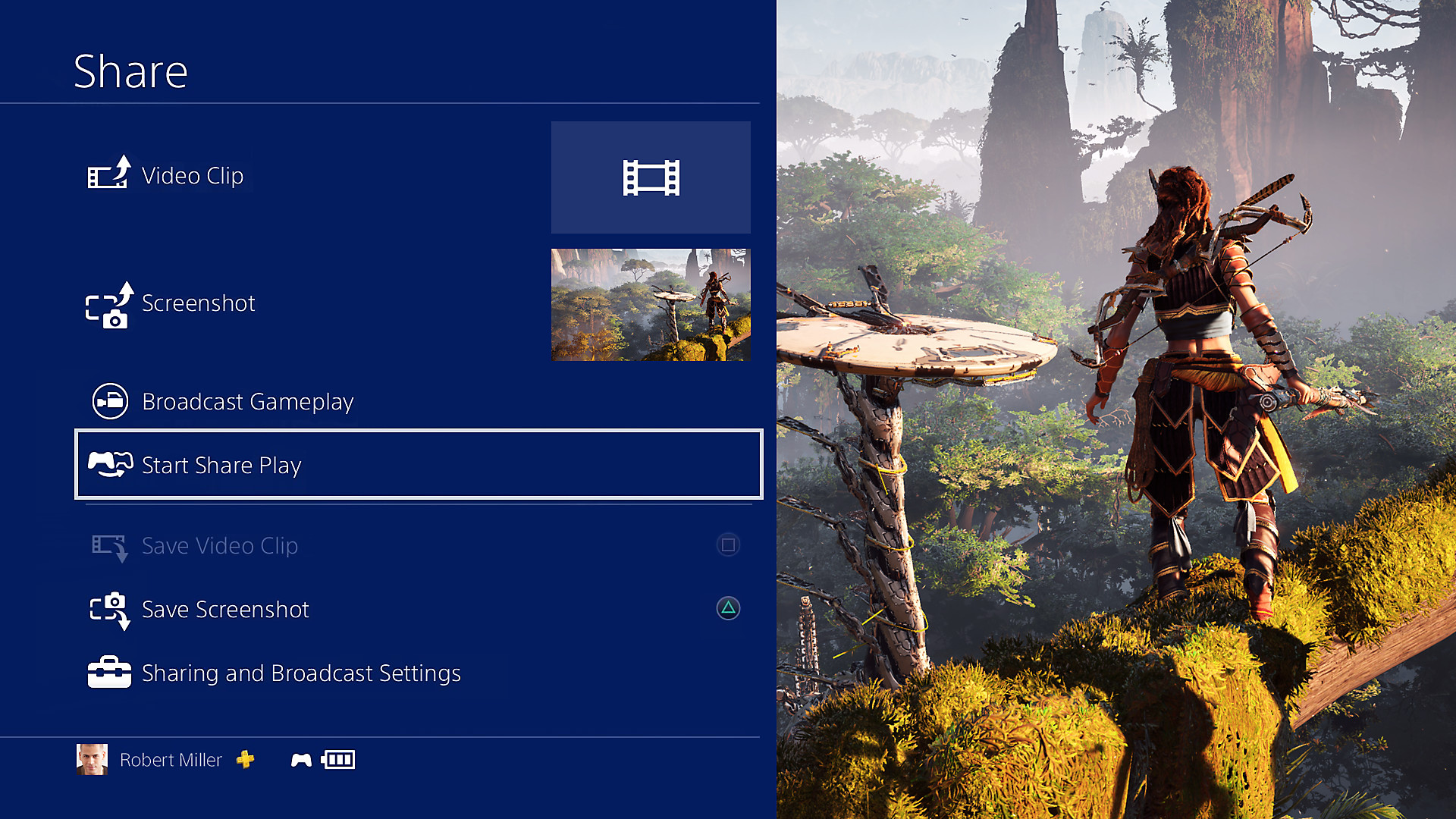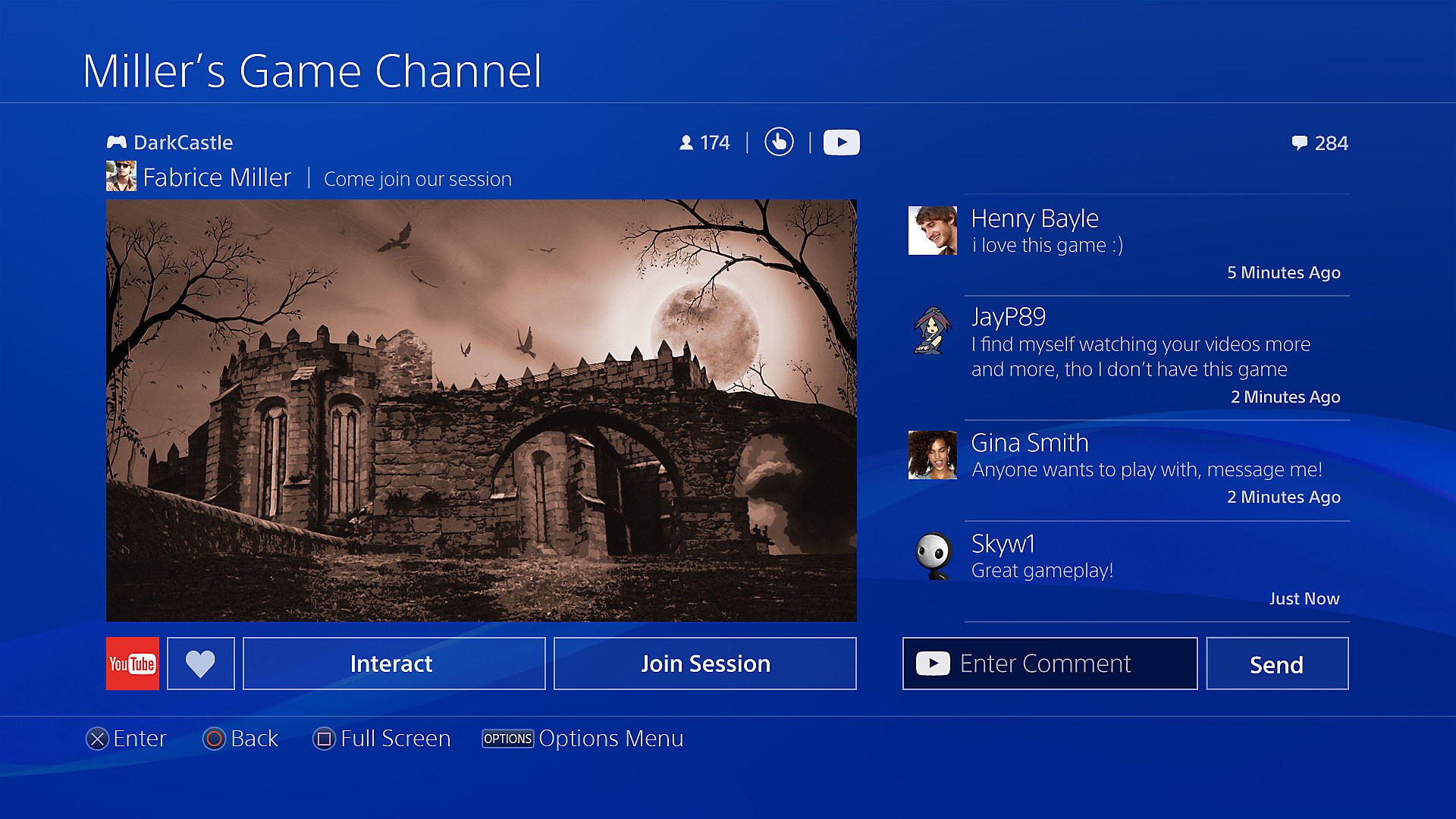Product Description
Sony PlayStation 4 - 1TB Hard Drive Console
INCREDIBLE GAMES. ENDLESS ENTERTAINMENT.
Introducing the PlayStation 4.
1TB hard drive
All the greatest games, TV, music and more.


You've come to the right place. Exclusive games take you on incredible journeys, from critically acclaimed indies to award-winning AAA hits.
THE GAMES YOU WANT
Play it on PlayStation®
The biggest names of the gaming world come alive on PS4™, from the superstars of FIFA 19, to the much anticipated Read Dead Redemption 2.
PSN Account
Set up your user account to connect to PlayStation Network and access the PlayStation 4 system’s robust online features. Customize your account with a unique avatar, and tie it to your Facebook account to share your profile picture and name with your friends list. You can also change your profile’s background image and color scheme with a screenshot from your favorite game, or create your own custom dashboard theme. Use your PSN account on the PS4 system, on the web portal for the PlayStation Store, and with the PlayStation App on your mobile device.
Dashboard Menu
The PlayStation 4 home screen is where you’ll see your games and downloaded content, streaming services like PlayStation Vue, YouTube, and Netflix, as well as your online community features like Friends List, Notifications, Communities, and Events. Organize games and other content into custom folders, and customize your home screen with unique themes from the PlayStation Store.
Entertainment Apps and Services
The PlayStation 4 offers easy access to the best gaming and entertainment available. Whether you want to enjoy online multiplayer gaming with PlayStation Plus, stream live TV with PlayStation™Vue, or use your PS4 system as your streaming video hub, we’ve got you covered. The PlayStation 4 system also features native support for video streaming services like Netflix, Amazon Video, Hulu, HBO Now, Twitch, YouTube, NBA, NFL, MLB.TV, and more.
Connect and Socialize
Connect with friends and see their profiles from your Friends List, and “follow” anyone including content creators, game broadcasters, and game developers to see what they are playing and sharing. Send private messages to friends or create group chats to organize game nights. Create Parties and invite friends for group voice and text chat, and join each other’s online games or continue group chat while you all play solo.


Browse PlayStation Store for the latest and greatest digital game content, exclusive pre-order deals, value bundles and sales. Get access to the entire catalog of PlayStation 4 content including full game releases, indie content, free to play games, free game demos, VR games, and more. Digital games are available day and date at launch, and pre-ordered games can be pre-loaded to your console several days in advance so you can start playing right at launch. PlayStation Store also features frequent game sales and discounts, as well as movies and TV content for rent or purchase, add-on DLC for your favorite games, avatars and background themes to customize your PS4, and more.
Capture and Share Your Biggest and Best Moments
Use the SHARE button on the DUALSHOCK 4 wireless controller to capture and save screenshots and video clips, and share them to your What’s New feed or upload directly to Facebook, Twitter, Twitch, YouTube, and more. Customize the SHARE button settings to take a screenshot with a single button press. You can even share songs and playlists from PlayStation Music to Facebook, Twitter, or your PSN activities “What’s New” log.
Share Play
Play your favorite games together with your friends wherever they are in the world, even if they don’t own a copy of the game. Share Play* lets any friend who owns a PS4 console watch you play, take over the controls to try the game for themselves, and even jump into a local multiplayer game and play coop or versus with you as the second player. Just press and hold the SHARE button and pick “Start Share Play.”
Family Settings and Parental Controls
Set up parental controls and choose whether children can use online features, set restrictions to prevent access to mature content, set time limits for hours of gameplay per day, and set spending restrictions for PlayStation Store digital content. Update settings and give gameplay time extensions via the online portal and through the PlayStation App.
PlayStation App for Mobile Devices
Browse the PS Store for games, DLC, movies and TV shows and push downloads to your PS4 from anywhere. You can also check notifications and friends’ What’s New status updates, and even read and send messages to your gaming crew with the PlayStation App and suite.

Remote Play
Stream select games to your PC, Mac, or PlayStation Vita over your home WiFi network. With the Remote Play app for PC and Mac you can stream your favorite PS4 games to your laptop or desktop computer. Just plug a DUALSHOCK 4 wireless controller into any USB port on your computer, and your PS4 home screen and games can be streamed over your home WiFi network.

Extended Storage
Expand your game library with an external hard drive, and back up your save files with PlayStation Plus cloud saves. The PlayStation 4 supports external storage devices via USB 3.0, giving you more storage capacity for your digital game collection. USB storage devices up to 8TB can be used, giving an incredible amount of space to save and organize your games. In addition, with a PlayStation Plus subscription, you can utilize cloud storage to automatically back up your save data for your games.
Data Transfer
Use the Data Transfer function to easily copy all your data - including game saves, personal settings, and downloaded content – between your existing console and a new console. All you’ll need is a wired networking cable, your home router, and access to the internet.
Power Save
Set the time until the PS4 automatically turns off when left idle, and set how long USB ports are still active in Rest Mode to charge your DUALSHOCK 4 wireless controller for your next gaming session. Use these settings to also enable remote turn-on in order to queue game downloads from the PlayStation App on your mobile device.
Supersampling Mode
Even without a 4KTV, PS4 Pro owners can enjoy enhanced visuals with Supersampling Mode. This mode allows games to render at a higher resolution and then downscale to 1080p, providing a boost in image clarity, even if the game does not offer a native “PS4 Pro Enhanced” mode. Please note that certain games’ image clarity may not improve with this feature.
Firmware Updates
Keep your PlayStation 4 updated to the latest firmware version in order to take advantage of the latest and greatest feature additions and updates, and to enjoy all of the online features and multiplayer capabilities of your games. In the System settings, you can also turn on automatic downloads and installs for new system software updates.
0 Comments
- Login
-
- Homeshopping
Recommend
Reload
- Sort by Newest
-
- Newest
- Best
- Oldest