Product Description
XPG SX6000 1TB M.2 PCIe NVMe Internal SSD w/ DIY Heatsink (ASX6000NP-1TT-C)
Finally , more speed for the same spend !

The XPG SX6000 combines superior speed and a better cost-performance ratio in a compact M.2 2280 form factor, great for gamers, PC enthusiasts, and video rendering professionals. It's perfect for anyone feeling the need for speed and thus an upgrade from traditional SATA SSDs. Utilizing a PCIe Gen3x2 interface, the SX6000 reaches read/write speeds of up to 1000/800MB per second for faster boot, game downloads, and data transfers. NVMe 1.2 qualified, the SX6000 delivers superior random read/write performance and multi-tasking capabilities. It implements 3D NAND Flash, which provides storage density up to 1TB and improved reliability compared to 2D NAND. With support for SLC Caching and DRAM Cache Buffer, the SX6000 maintains optimized performance and data integrity during even intense gaming, rendering, or other high demand applications.
- Rapid PCIe Gen3x2 interface: read/write up to 1000/800MB/s
- NVMe 1.2 certified
- Wide compatibility with M.2 2280 form factor: works great with gaming desktops and notebooks based on the latest Intel and AMD platforms
- Perfect upgrade from SATA: ideal for gamers, PC enthusiasts, video rendering professionals, and users who want to experience the performance of PCIe SSDs
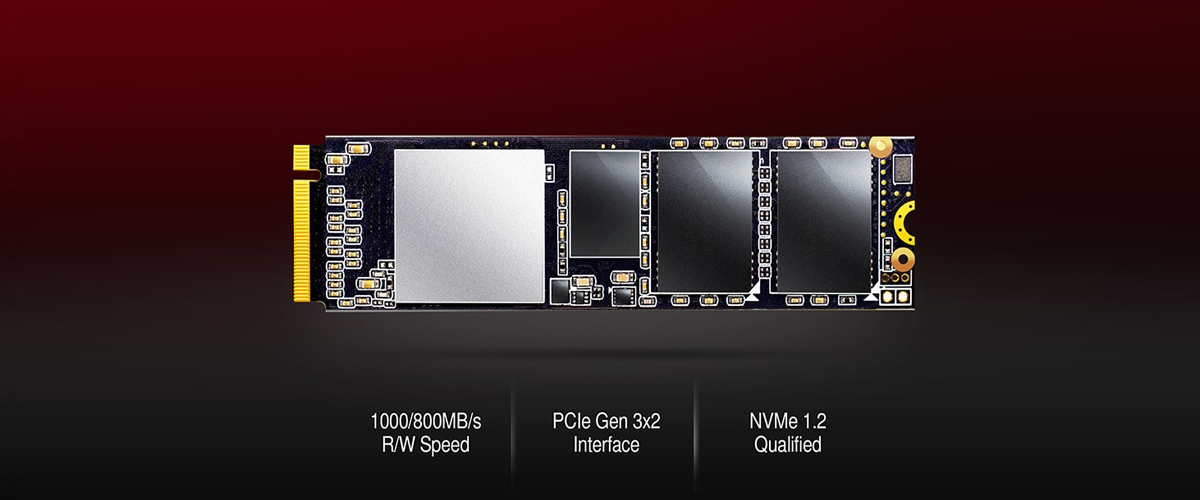
With SX6000 gamers can load games and transfer data much faster than when using a SATA III SSD. Cut down waits and get into the action faster.

Implementing 3D NAND Flash, the SX6000 supports bigger storage capacities, higher efficiency, and improved reliability compared to 2D SSDs.
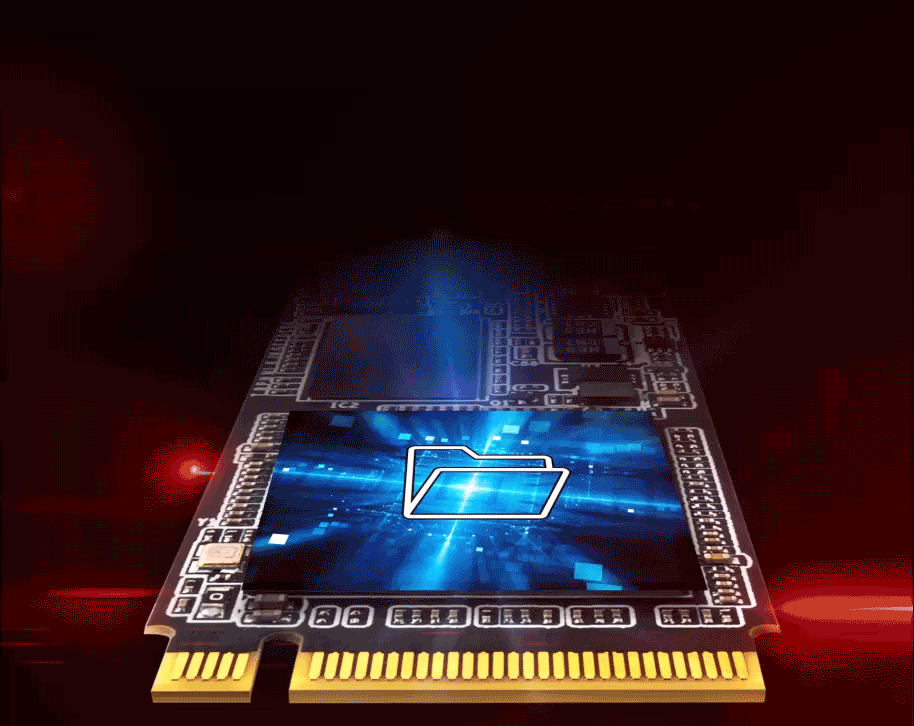
With support for intelligent SLC Caching and DRAM Cache Buffer, the SX6000 accelerates sequential and 4K random read/write speeds to shorten system response time and give you an edge.
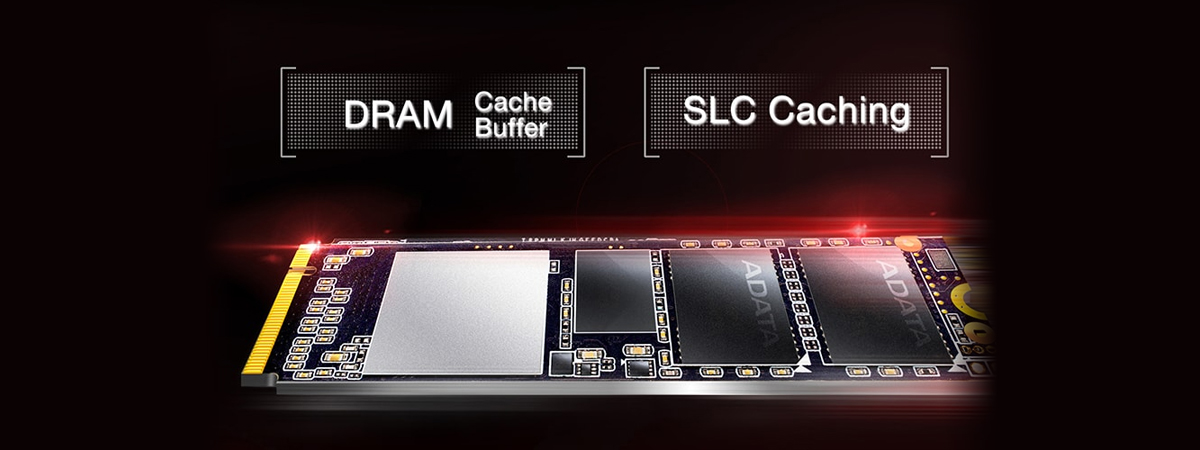
Every component on the SX6000 passes meticulous screening, testing, and certification. The SX6000 therefore ships with the comfort of a 5-year warranty.

The SX6000 box has a sleek black XPG heatsink with pre-applied thermal compound inside for easy DIY. With or without heatsink: the choice is yours, as the SX6000 looks great in builds either way.

The Windows 8.1 and Windows 10 operating systems offer native support for the PCIe NVMe interface.
For the Windows 7 operating system, a Windows update added this native support at a later time. As a result, the Windows 7 installation does not detect the SSD unless this update is made.
Please check with your motherboard manufacturer on compatibility and enabling the SSD in the BIOS.
- Login
-
- Homeshopping
- Sort by Newest
-
- Newest
- Best
- Oldest

